A couple of years ago, Google added 2 step login verification, and Amazon is finally following their lead. It’s about time because if somebody were to hack into your Amazon account, they could add a new shipping address and start shipping all sorts of goodies to themselves.
Here is how to setup your Amazon account for 2 step verification. First, login to your Amazon account. Next, click on “Your Account” in the upper right area. Scroll down to the “Settings” section (see below). Click on “Change Account Settings” (shown in yellow below).
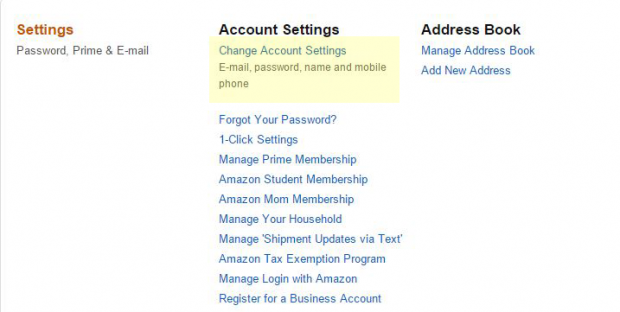
From the Accounts Settings page, scroll down to “Advanced Security Settings” (see below) and click “Edit” (shown below in yellow.
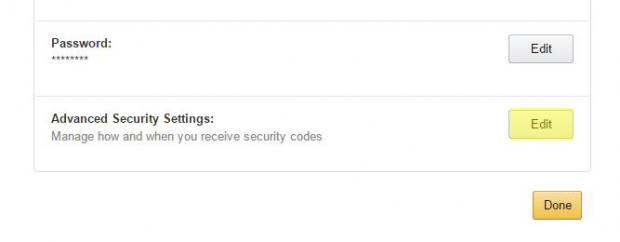
Now, click on “Change” next to “Preferred method.” You can have a SMS text message send to you with a code on a new computer that is not recognized. For most people, this is the best way to stop intruders. As a backup method, you can use an Authenticator app that you can download free and use.
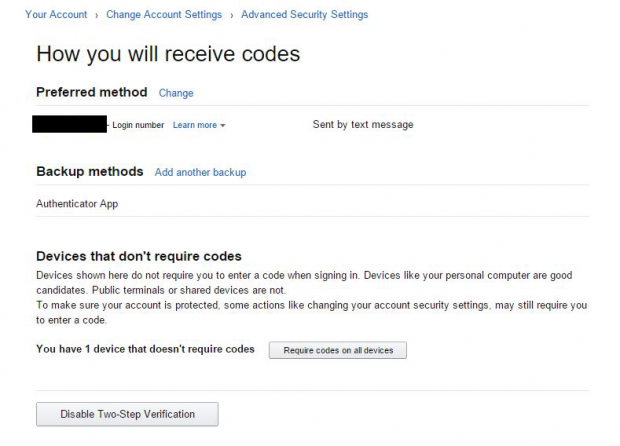
For devices that you know are trusted, like your home desktop computer, you can set it so that you don’t need to enter the 2 step verification process.
I wish more websites would provide this feature to protect us from hackers.
 Cochinoman tech, sushi, poker
Cochinoman tech, sushi, poker





