Hopefully, you won’t have to do this anytime soon, but if a loved one passes away, Facebook has a way for you to memorialize their Facebook page.
First, go to their contact page for this purpose as shown below:
Fill out the form and submit it to Facebook for approval. You will get back a form letter like this:
That’s about it.
While I’m on this topic, if you are posting on a Facebook page of somebody that has passed away, follow these simple rules:
- Remember that family members are likely reading the posts so keep it clean and there’s no reason to bring out secrets that will hurt feelings or cause friction in the family.
- Please have some respect for the deceased. Post happy memories that will help heal the grief of others that are hurting. It’s a lot like going to the funeral or wake. We’re all hurting, so don’t be a jerk.
- I shouldn’t have to say this, but apparently I do. Don’t blame the victim of a violent crime. It doesn’t matter what her job was, or what she said or did. Nobody deserves to be murdered. Period.
 Cochinoman tech, sushi, poker
Cochinoman tech, sushi, poker


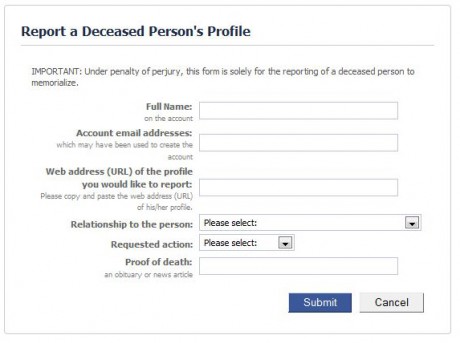
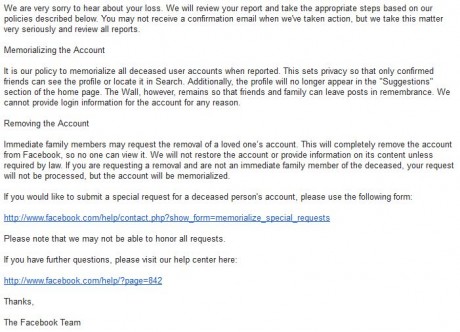




Thanks for posting this. It is helpful, and I just used it to memorialize my cousin who passed away in November.
Sorry to hear about your loss.