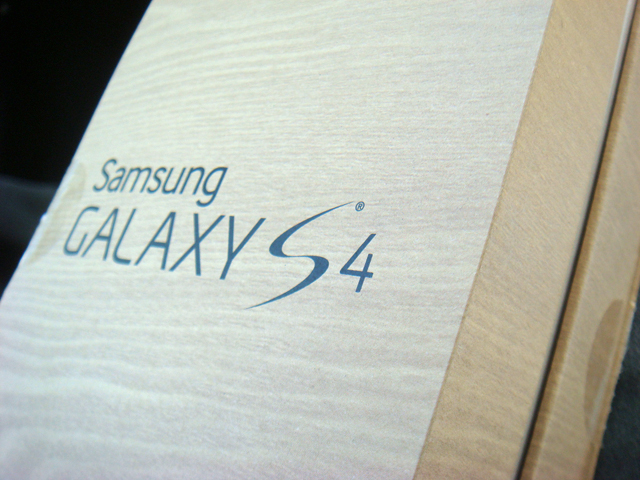After being pessimistic about getting my Samsung Galaxy S4 on time, I was pleasantly surprised to wake up to an alert that it had been delivered. I got dressed as quickly as I could and picked up my new phone. It came in a box that was colored outside to look like wood, but made of paper.
Knowing that I had to transfer all my information from my old Epic 4G, to my new phone, I had already tried to use Samsung’s Kies. This program is basically Samsung’s attempt at creating an iTunes for their devices. Unfortunately, I was never able to get my old Epic connected to the program properly.
My next option was to go to the nearest Sprint store, which happens to be very close to me. Although the store had the HTC One on display, they did not have a real Samsung Galaxy S4 on display. However, they did have a big wall poster for it.
Moreover, the only accessories they had was some cases and flip covers for the S4. No batteries, chargers, or the like. It’s obvious Samsung is really pushing to get this phone out the door before they are really ready for this release.

The customer representative activated my new phone and tried to move my contacts over using their black box but it did not work with the S4. But, she figured out that all she had to do was have me log into my Google account to get the Google contacts.

There’s still tons of things I have to do to get my data moved over to my S4. Of course, that’s not to mention testing out all the new features, camera, Android Jelly Bean, and shopping for accessories online. You know what I’ll be doing for the rest of the weekend.
Update:
As it turned out, after examining my contact list, I discovered that the non-Google contacts were not transferred, so I’m missing some of my phone-only contacts. More on this on my next post.
 Cochinoman tech, sushi, poker
Cochinoman tech, sushi, poker