After sponsoring the Kickstarter Pressy Android Button back in September of last year, I finally got my Pressy in the mail. I came directly from China in a tiny thin box, about the size of a CD case.
In case, you’re not familiar with Pressy or want to buy one, you can check out their website. Basically, it’s a tiny button that plugs into your headphone jack which can be programmed to do almost any task when pressed.
To get started, first, download and install the Pressy app on your Android smartphone. If you bought your Pressy using your Android Gmail account, you won’t have to activate the app. Otherwise, you will have to look on the box that the Pressy came in for the activation information to enter.
Make sure the Pressy button is firmly pushed into the phone. I did not push hard enough and the button was falling out when I pressed it.
The first time you use the app, you will have to disable the S-Voice app if you are using a Samsung smartphone. The app helps you get this done. Once you are setup properly, you can start using it.
You can create new tasks by pressing the “+” icon and selecting one of the types of tasks you can perform, including running another app. The first screen below shows the task list, the second, the “Settings” screen, and the 3rd is what happens when you unplug your Pressy.
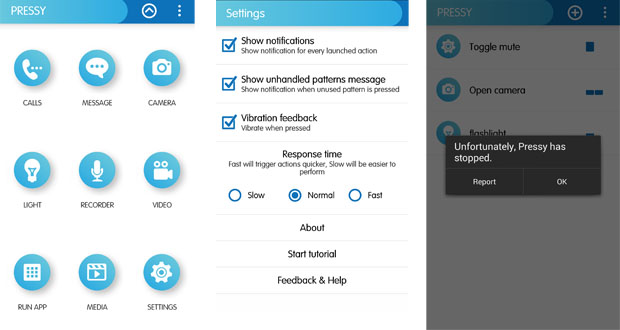
Note that you can program your Pressy app to look for one, two, or three short or long presses. This gives you a total of 9 different ways to press the Pressy. You can program it to toggle the LED light, mute, WiFi, Bluetooth, and other similar settings. You can also make it take a picture, or even a specified length video. If you have somebody that you call often, this is a perfect way to quickly dial the contact.
There is a very long delay between the time you press the button and the app recognizes the press and launches the task, but otherwise, it does everything as advertised. Pressing a button once, twice or three times is a lot easier to do when in a hurry, or driving, than to scroll around looking for an app to launch or even change a setting.
Update January 2015:
As of today, the button is stuck inside the Pressy and cannot be unpressed. So if you buy one, expect it to last about 6 months.
 Cochinoman tech, sushi, poker
Cochinoman tech, sushi, poker





