Just about every restaurant has a rewards app these days. But California Pizza Kitchen takes it one step further to make life easier for their in restaurant customers. First, setup your account in the app. Next, when you arrive at a CPK, touch “CHECK IN” as shown below.
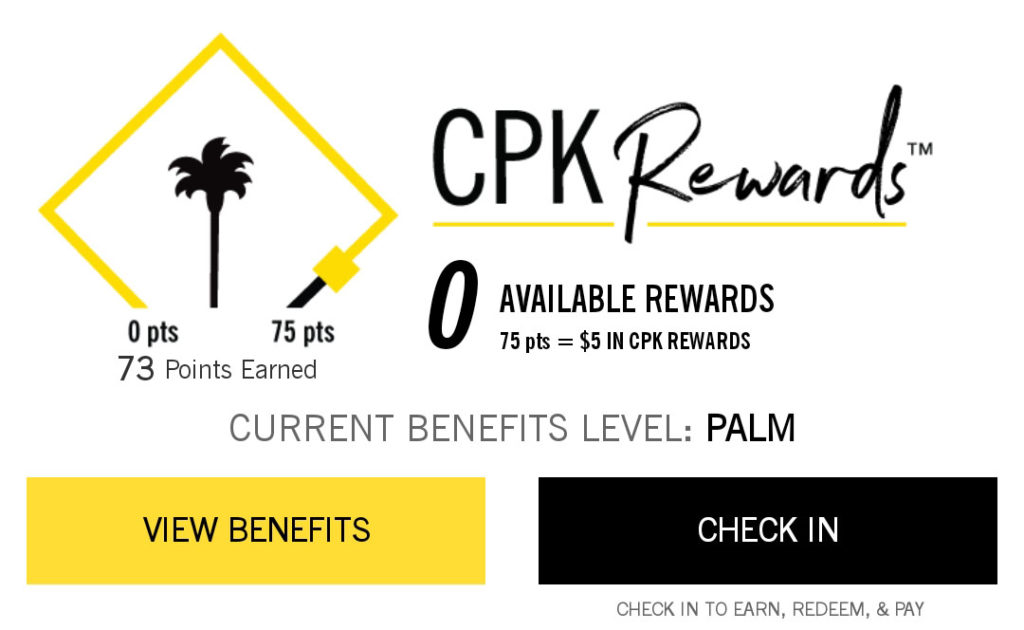
Next, order your meal from your server. You need to give him/her your 3 digit code that will show when you check-in into the app.
If your server does not enter this code into their system, you will not be able to pay via the app. More importantly, you will not get your reward points. You can tell if they entered your order into the system when you try to see your check in the app.

You you see the pop-up that says your check is not ready to be viewed, you probably need to give your server your code (see middle screen above). Once the code is entered, you will be able to pay your check (including tip) using your app. You can change the tip percentage in the settings if you want the default to be different.
As you can see below, there are tons of other features in the app besides your rewards, including being able to see your old checks by going to “My ACCOUNT & HISTORY” shown on the right in the screenshot below.
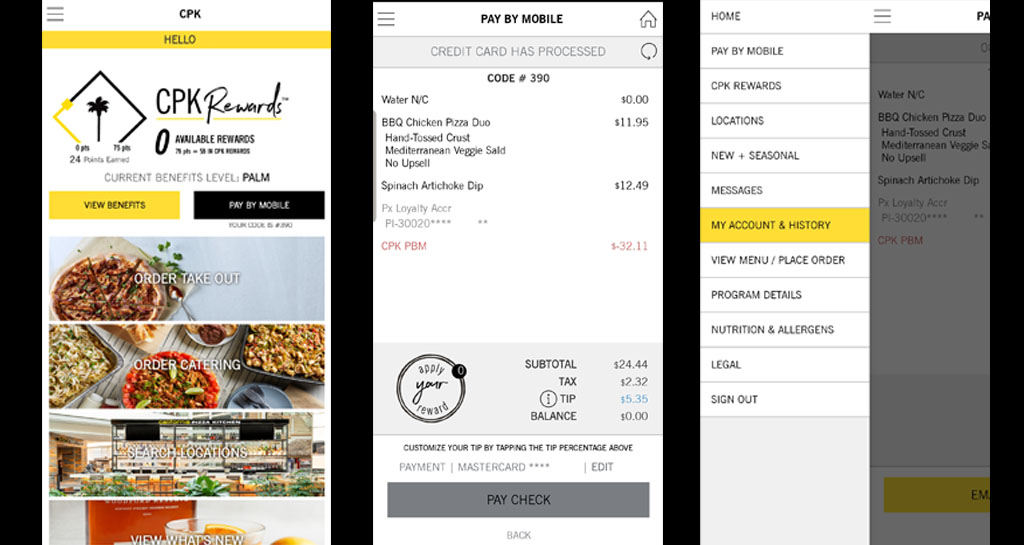
Once you pay your bill via the app, you can literally just leave. No need to wait for the server to bring you the bill and take your credit card somewhere in the back where anything could happen to it.
Although I’m not sure I want to have an app for every restaurant I visit, if they are going to make it super easy to pay my bill, sign me up. Now, if somebody could come up with a universal app that can do this for all restaurants, I’ll not only use it, I’ll invest in the company too.
 Cochinoman tech, sushi, poker
Cochinoman tech, sushi, poker





