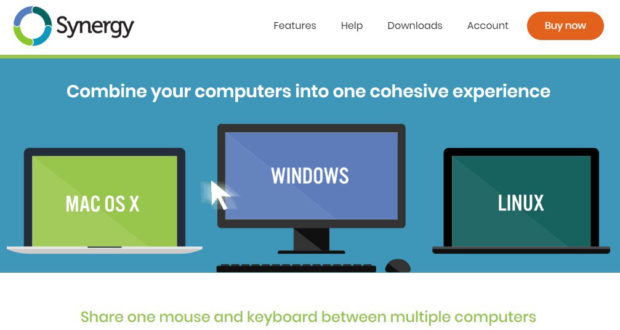Do you use multiple desktops and laptops simultaneously? I used to use Stardock many years ago, but it stopped working after upgrading my Windows.
But I digress.
If you are using Windows 10, then you need Synergy from Symless. The most typical situation is when you have a desktop with a monitor, keyboard and mouse on your desk. Now, you bring your laptop there and find yourself going back and forth to the laptop keyboard and desktop keyboard.
Well, for just $29, you can use your local Ethernet connection to use just one mouse and keyboard on all your computers, Windows, Mac and even Linux
Simply download and launch the program as per their instructions and you will see a background program as shown below. You have to also install it on the other computers and laptops.
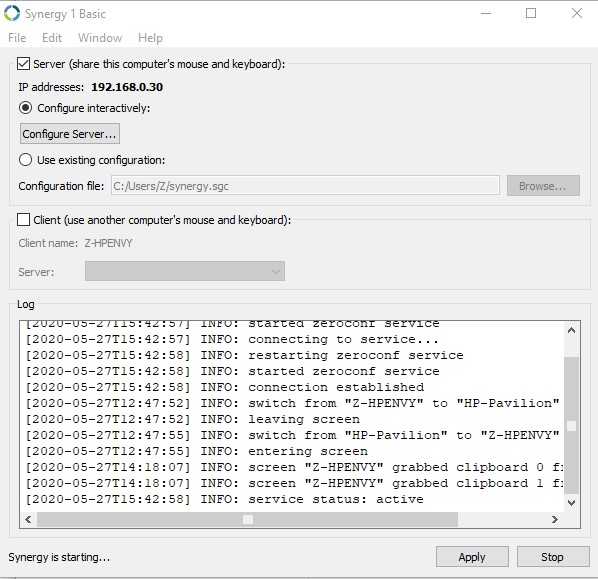
Click on “Configure Server” to see this screen below:

As you can see, my main computer is shown in the grid in the center. When I move the mouse to the right, it will move into my second desktop computer. If I move further to the right, it will move into my laptop screen. You can move the settings around interactively on this screen.
For example, I could move my laptop to above my main computer. Then, when I move my mouse to the top of the main screen, it will go into the bottom of my laptop screen.
One of the best features is the clipboard sharing, which means I can copy some text or image from one computer, move to the other computer and paste it. When you have multiple applications running on multiple computers, this is a big time saver. This feature alone is worth the purchase.
You’re welcome.
 Cochinoman tech, sushi, poker
Cochinoman tech, sushi, poker