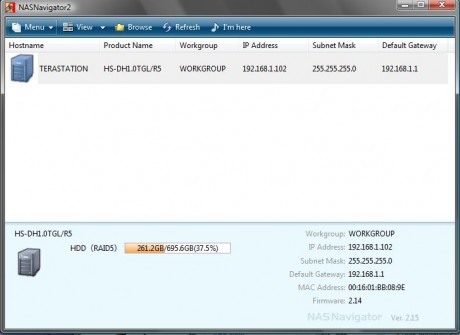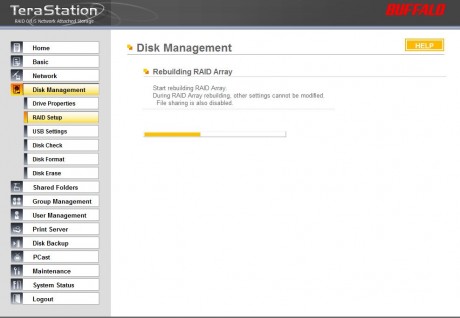So it’s been 3 years since I originally reviewed the Buffalo TeraStation NAS RAID drive I got. As you can see from the picture, the red light indicates a drive failure.
The firmware automatically found the error and indicated the error on the LCD display, and of course turned on the red LED so that it was obvious that there was a problem.
To launch the Admin Web interface, launch the NASNavigator2 app for the device. Go to “Menu,” then “Properties,” then “Launch Web Admin.”
This will launch your browser which will be connected to the NAS device and will be presented with a login screen. Enter your username and password. Because of the drive failure, the status will indicate that the drive will have to be fixed. Click on the link to fix the drive and the process will start automatically.
The fix will take a while so you can just let the procedure run overnight. The instructions tells you that you may not get back all the data depending on the severity of the error. After the procedure was finished, I looked around on the drive and it appears that everything was restored but it’s impossible to tell for sure.
All in all, it was relatively painless and I didn’t even have to call customer service.
 Cochinoman tech, sushi, poker
Cochinoman tech, sushi, poker