In case you haven’t heard yet, you can now take credit cards for payments via your iPhone or Android phone. All you have to do is open a free account at Square Up and they will send you a credit card reader like the one shown below. It plugs into the headphone jack on top of the iPhone or Andriod device.
When the app is launched, it will ask for the dollar amount that you enter using the screen keyboard provided. Next, you swipe the card through the reader. After that, you will see a screen like the one below where the purchaser will be able to sign his/her name using their finger.
Once that is done, you will be presented with a screen that asks the purchaser if they want a receipt via email as shown below.
That’s it. Very simple. Now anybody with an iPhone or Android phone can accept credit cards. The money under $1,000 goes right into your checking account. If you have more than $1,000 it takes longer or you can contact Square Up to arrange something with them.
As for cost, that’s the beauty of this service because there’s no monthly fee. If you only use this once every other month, there’s no cost when you aren’t using it. The fine print is that for each transaction, they charge 2.75% + 15 cents if you swipe the card and 3.5% plus 15 cents if you key enter the information (without swiping the card).
For people that don’t want to open a corporate account with their bank and pay a monthly fee, this is a perfect solution. Next time your friend can’t pay you his half of lunch because he has no cash, just whip out your iPhone, plug in the credit card reader and get paid.
 Cochinoman tech, sushi, poker
Cochinoman tech, sushi, poker


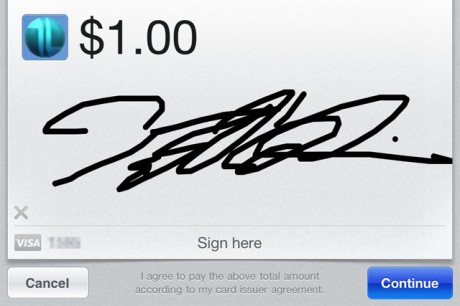
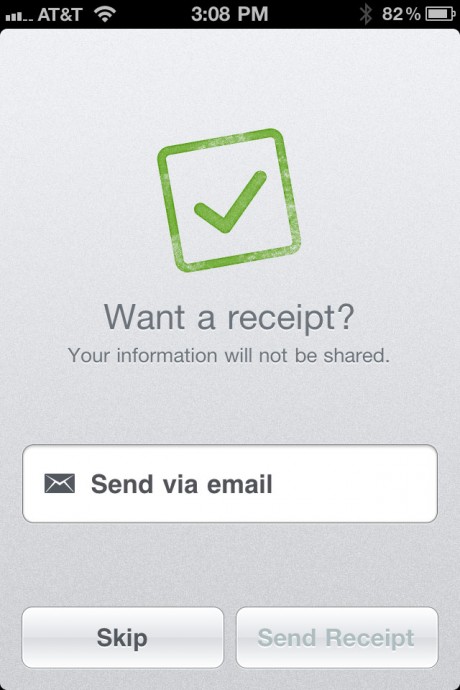




That is totally cool! I was thinking of getting one but wasn't sure if it actually works. This would be perfect for my business! Thanks!
Yup, I tried it and it works fine. It's really nice for small businesses.