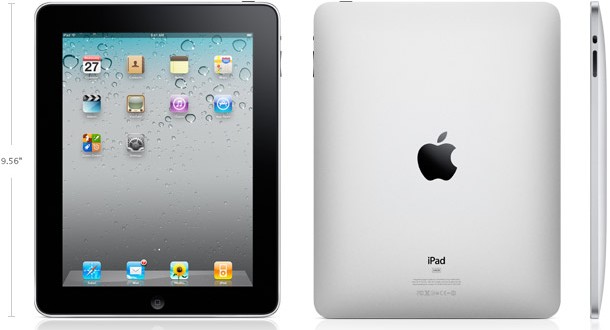Last time, I gave my first impressions of the iPad. Now it’s time to review some of the iPad specific apps.
First off, let me explain that you can run iPhone apps on your iPad and click on the 2X zoom button to enlarge the image but it doesn’t look very good and the big screen is wasted. Some apps work on both devices properly while there are some developers that have created iPad only apps.
So with that in mind, I wanted iPad apps that showed off the big gorgeous screen. I started with the ABC Player app (free) that allows you to watch full ABC shows. For the most part, it works fine and indeed the shows look pretty good on the screen. However, I did get this error below while watching one of the ABC shows.

NBC also has an app for free that allows you to watch full episodes of NBC shows. This app also has the NBC schedule, games and photos. Strangely, there is no iPad app for CBS, but CBS News and 60 Minutes (not free) both have their own apps. Even the local CBS station has a free app called CBSLA. However, as you can see below, the app has a lot to be desired compared to the other apps.
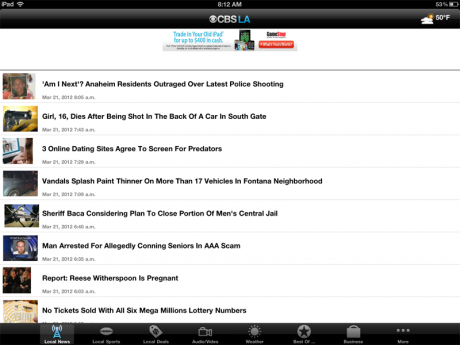
As for news, ABC News, ABC LA 7, AP, USA Today, LA Times and tons of other news iPad apps are available. For local news, the LA Times is good, but the AP app has a great user interface and looks great on the iPad screen. All of them are free.

For people who have Hulu+ or Netflix, those apps are also available and allow you to watch tons of movies, documentaries and TV shows. As on your computer or PS3, the Netflix app allows you to see and manipulate your “Instant Queue” as well as recommended movies and shows, as shown below.

Strangely, there are no iPad versions of the app for UPS, USPS, Southwest Airline, Instagram or Paypal. No iPad version for Paypal? Strange. But there are iPad versions of the app for eBay, Amazon, Chase, Bank of America, Twitter and of course Facebook. The Facebook app is completely different from the iPhone version and designed around the big screen. So it’s mostly a wash unless the app you want is missing.
All in all, for the most part, the iPad version of the apps are great looking and work a lot better than the iPhone version, which is designed for a smaller screen. If you have an iPad and haven’t yet upgraded your apps to the iPad versions, be sure to get on that.
 Cochinoman tech, sushi, poker
Cochinoman tech, sushi, poker