As promised back in June, FreedomPop has released their 100% free mobile phone service. It’s still in beta but it’s open to anybody that wants to try it out, as long as you have coverage in your area. If you have Sprint in your area, it’s likely that FreedomPop will work where you are.
One thing that’s strange is, I signed up back in June to be notified by email when this service became available, but I didn’t hear from them. I guess they’re don’t want too many people jumping on the beta yet. Either that or their mailing list isn’t working properly.
But I digress.
When you start your signup, you will see that they currently have only the HTC EVO Design (12GB) Android smartphone available. This phone first came out in late 2011 on Sprint and is being sold at $99 refurbished. Since there is no contract, the price at $99 is fair, but the regular price they quote at $199 seems a little high.

Next, you have to pick your phone plan. By default, the $10.99 unlimited plan is pre-selected. If you are replacing your regular mobile company where you might be paying over $100 per month, this is an amazing deal. The only limitation is 500MB on data.
From my experience with my free FreedomPop mobile Internet service, I can tell you that if you do ANY streaming, you will go over that limit in 3-4 days, and more likely in just one day if you stream video or music for 8 hours.
However, don’t forget that if you connect by WiFi at home and work, you will not be using up any of your data bandwidth on your phone plan.
The difference with the “Premium” service is that you save $3 but only get 500 voice minutes. So if you mostly just text, like a lot of young people, and hardly ever talk, you can save $3 per month.
And finally, for people who are going to keep their regular plan but want a backup phone for your car, or a phone for your children for emergencies only, or a second phone that you will use just for your “Breaking Bad” activities, then the Basic 200 plan is the one to choose.
Originally, FreedomPop announced that even the “free” plan would have unlimited text, they have modified that to only 500 text messages. This will make the “free” plan not so free for youngsters that only text.
Now, here are the step by step instructions on how to sign up for the “free” plan. On this screen, select “Basic 200” plan.

On the next screen, you will be asked if you want to pay $9.99 per month for 1GB of data. Notice that the big print says “FREE,” but if you read the fine print, it says that it’s free for the first 30 days, then it’s $10 per month thereafter. This is available for new customers only but if you don’t want this up-sell, click on “No thanks,” located below the “Get Free 1GB” button. I highlighted it in yellow so you can see where it is located.
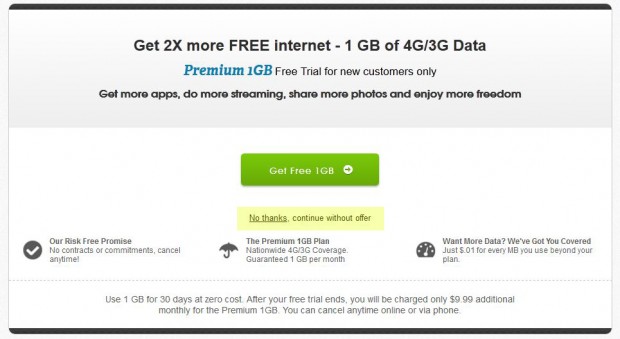
Next, you will get to the part where you pay and activate. Notice that in your shopping card, there is an item that is checked on by default that reads “Visual Voicemail.” If you can see it below, click on the image for a larger version. This up-sell feature costs you about $2 per month, so if you are trying to get a “free” plan, uncheck this item. I’ve highlighted that in pink so you can see where it is located. After un-checking it, your “Monthly Total” figure should be $0.00.
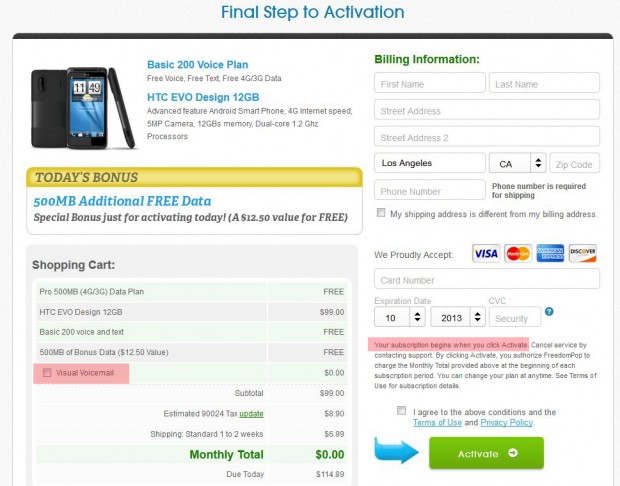
Also notice that in very fine print, it says “Your subscription begins when you click Activate.” Since the shopping cart says that shipping is 1-2 weeks, basically, you will be missing out on up to 2 weeks of service. Luckily, if you are signing up for free service, it doesn’t really matter.
Next, you will be asked to select a phone number. Since there is no other options, I assume they don’t allow you to transfer your phone number, at least not while they are in beta.
On the screen, you can enter an area code, city, or zip code. Entering Zip codes did not yield any results for me. Although, entering cities did get me some results, the best way is to enter an area code. You can re-click “Search Numbers” over and over again to keep getting more numbers to pick from.

Once you’ve selected your number, you will get a last page confirming your new number and a message telling you that your phone will be shipping in about a week.
The strange thing is, when I looked at my account, it says that I have 0.98 GB data available and that my plan period starts when I receive my device. So which is it? Does the plan period start immediately or after I get my device. We’ll see when I get my device.
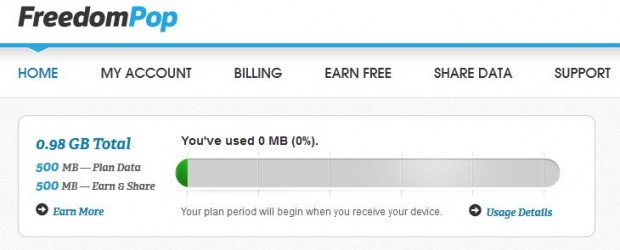
If you are switching from one of the major players to FreedomPop, here are a few things to consider:
- For now, there is only one phone available. You cannot bring your own phone or buy it from another vendor because FreedomPop has modified the firmware to make voice calls via the 4G Wimax Sprint network instead of the voice network.
- For now, you cannot bring your old phone number with you to FreedomPop. I suspect this will eventually change but there will probably be a fee for this feature.
- Sprint will be phasing out Wimax in 2015. That still gives you at least a full year with this phone and it’s already basically out of date today. If FreedomPop decides to upgrade this service to Sprint’s 4G LTE, you will have to buy a new phone from them.
- If you normally use a lot more than 500MB of data per month, you will probably end up paying as much as, or more than your current provider.
 Cochinoman tech, sushi, poker
Cochinoman tech, sushi, poker





