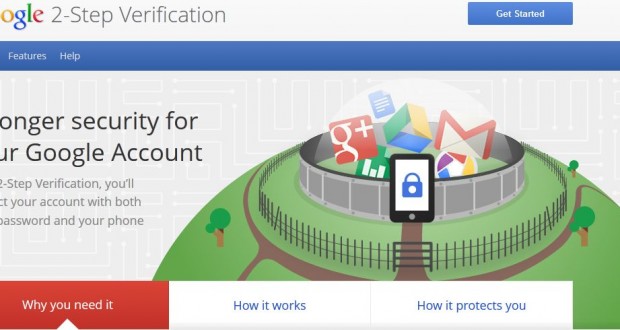Recently, somebody hacked into my friend’s Gmail account and took it over by changing everything. He was not able to get back into his account because all of the contact information had been changed and there was no way for him to prove that the account was associated to him. To make matters worse, he had archived a lot of personal email that contained information on other accounts, including his bank account.
After I saw the horrific problems he had with his Gmail takeover, I decided that I needed to boost my Gmail account protection. Luckily, Google provides a Paypal like 2 step verification system that you can enable.
To get started, go to the Google 2 Step Verification setup page here. There, you will see all of the different ways you can use this setup. Basically, you can get a text message, a phone call, or use an app.
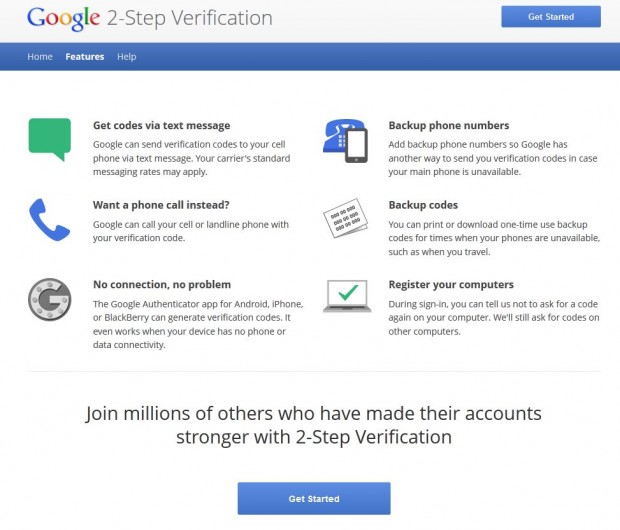
Just follow the instructions on the website, which will include having to get a text message on your mobile phone. Once you have done this, you will see the following status in your Google account:
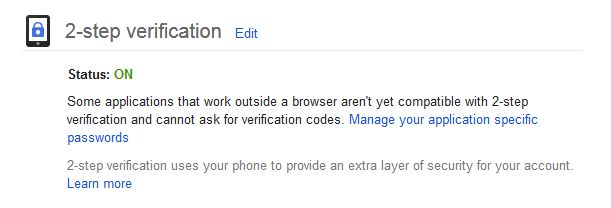
If you click on “Edit,” you can see some of the options you can change.
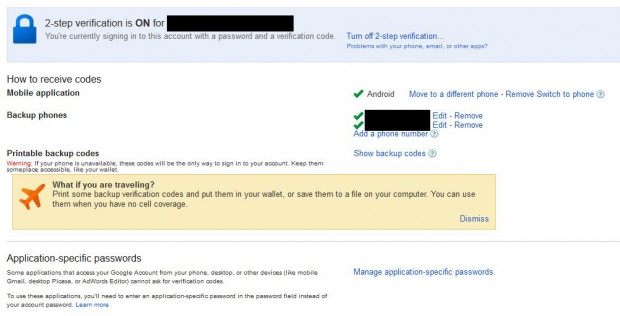
Now, download the Google Authentication app from Google Play or iTunes onto your smartphone. When you try to log into your Gmail account, besides your password, you will be asked for the Google Authenticator code. As you can see below, the 6 digit code is good for a few seconds and then a new one is generated.
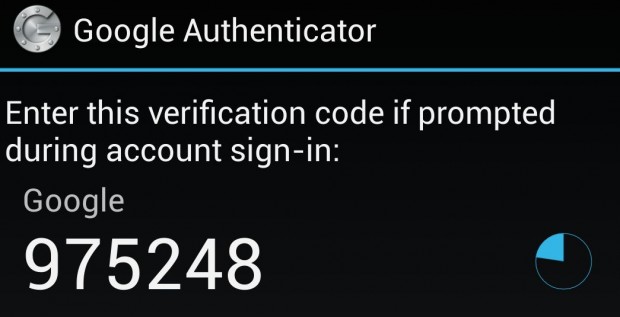
If you are using one of your own computers, you can check-mark the option to remember the computer or device you are using. If you are using a public computer, do not check this option.
Once you have verified your computer, you no longer need to use this 2 step verification on that particular computer. However, you may not want to do this if there is a possibility that your laptop could be lost or stolen.
If you are an Android user, your Gmail account is linked to your Android account. Your Android account is linked to your mobile phone number. Your mobile phone number is probably linked to just about everything you use, including bank accounts. You get the idea.
This 2 step verification makes it very difficult for somebody to take over your Gmail account. And just like insurance, you don’t think you need it until you do. It’s free and protects your Gmail account. It’s a no-brainer.
 Cochinoman tech, sushi, poker
Cochinoman tech, sushi, poker