After upgrading the HP Envy 700-330qe Desktop and HP Envy 17t laptop, both running Windows 8.1, I’ve come to love and hate this version of Windows.
There’s a lot of changes with this version of windows. Let me describe what I did with my Windows 8.1 in order to make it usable.
Let’s start with the bad.
The first thing you will notice is that you will get what Microsoft calls the “Start Screen” (see image above) instead of the traditional desktop. This is supposed to be for touch screens and not very useful for using with a mouse. In fact, it’s downright stupid. The quickest way to get to the desktop is to press the “Windows Key” and “D” simultaneously.
So you may have noticed there is no Start Menu. WTF? Before you do anything else, download and install the Pokki start menu program for Windows 8. This will give you a “start menu” like you see below. It’s not exactly the same as the old Windows 7 start menu, but it has all the same features and some extras. You can put your favorite programs in here under “favorites” simply by clicking on the “star” on the right, for quick access.
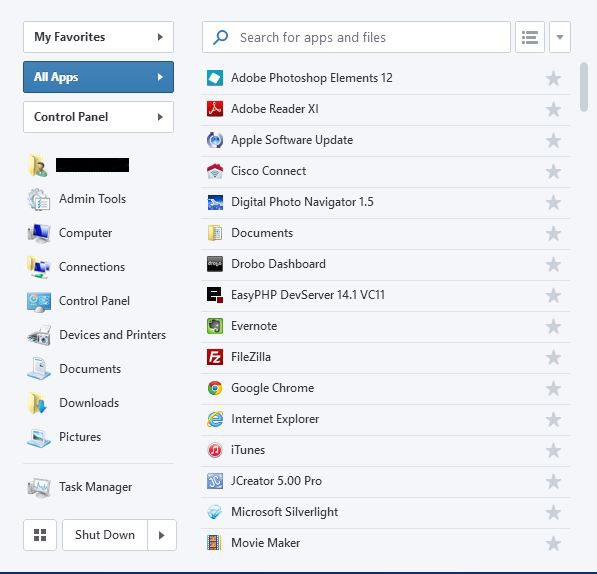
Now use the Pokki start menu and search for “Windows Update,” click on it and click “Check for updates” to make sure your Windows is up-to-date. This would include upgrading from Windows 8 to Windows 8.1.
The next thing you will notice is that you have to enter your password for your Windows “account” every time you reboot. Yes, it’s safer to lock your computer but it can get really annoying. If you want to get around this, follow the instructions below.
First, right click on the taskbar at the bottom and click on “Properties.” You will get this dialog box below. Click on the “Navigation” tab and make sure the “When I sign in or close all apps on a screen, go to the desktop instead of Start” option is checked on.
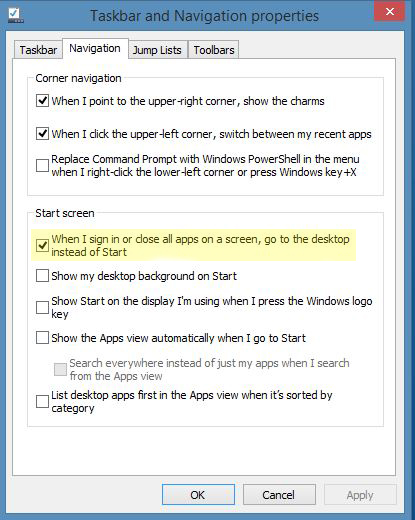
Right click the “Start” button, then click “Run”, or use the Pokki start menu and type “Run” in the search, then click on the “Run” app. Now type “netplwiz” into the dialog box, then “OK.”
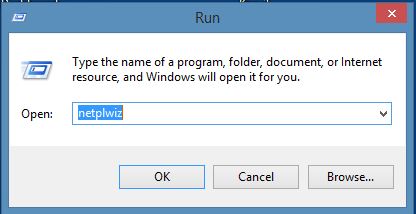
You will see the dialog box below called “User Accounts.” Now, uncheck the “Users must enter a user name and password to use this computer.” box (see highlighted below) and click “OK.”
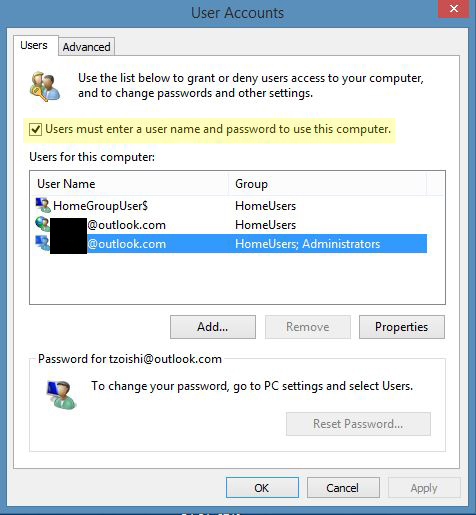
Next go to the Microsoft Live Essentials page at http://windows.microsoft.com/en-us/windows-live/essentials, download and install it. When you launch it, you will see a list of programs you can install (see below). Pick the ones that you want and the program will automatically install them for you.
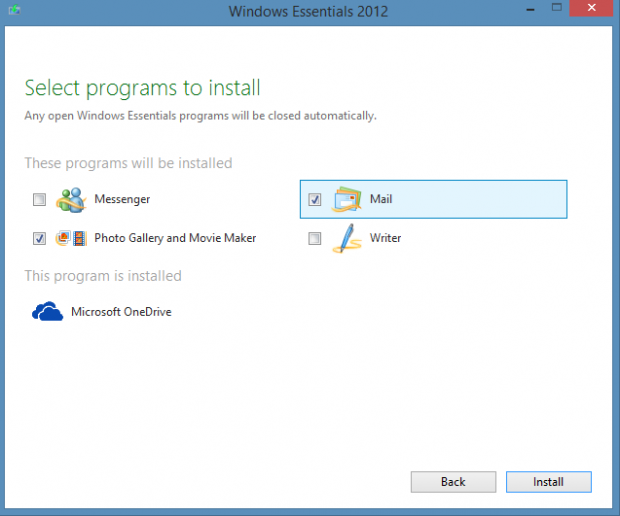
At this point, your Windows 8.1 installation is basically usable. However, I’ve found that some old drivers for Windows Vista (or XP) no longer work with Windows 8.1. So if the driver came from a hardware manufacturer that no longer supports the device, or the company has gone out of business, you are completely S.O.L. and there is nothing you can do about it. And more importantly, do NOT do a search for a non-existing driver because you will be taken to a professional looking website where instead of installing a new driver, you will be installing spyware, malware, adware, or virus. Or possibly all of the above.
Now for the good. This is going to be short.
One of the things I like is the extra information you get when you are copying files (see below). You get a graph showing you the speed. This is especially useful when you are copying over the network or NAS.
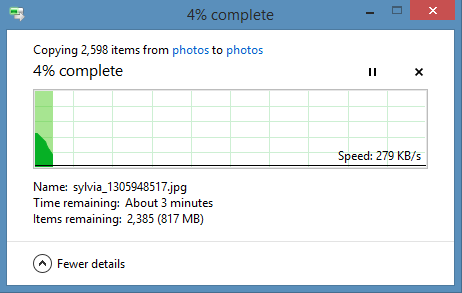
Also, Microsoft has copied Apple’s “Time Machine” with their own version called “File History” (see below). If you have Pokki turned on, just search for “File History” in Control Panel to get to this new feature. On the lower right, make sure this feature is turned on. This new feature will make sure there is a backup of your data files in case you accidentally delete or modify something and need to revert back to an older version.
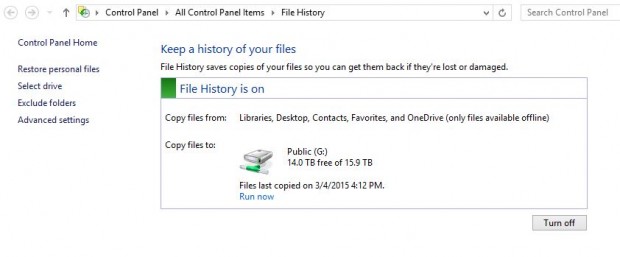
Yes, that’s it.
Otherwise, luckily for us, Windows 10 is slated to be released this summer, which will not be a second too early. Moreover, Microsoft has announced that it will be a free upgrade from Windows 7 & 8. Finally, Microsoft does something right.
 Cochinoman tech, sushi, poker
Cochinoman tech, sushi, poker





