My cousin was visiting me a few weeks ago, and I started to explain how to watch TV in the living room. I failed. Why? Because of this:

This problem has been developing slowly over the years but I tried to ignore it. Well, it’s finally time to solve it. I’ve never owned a universal remote but I’ve always heard about Logitech’s Harmony so I decided to give it a try. After a little quick comparison, I decided to pick the middle of the line product, the Harmony 650 MSRP $79.99 (or about $50 on Amazon).
This model has a small color LCD screen to give some informational feedback, as well as give options and choices onscreen.
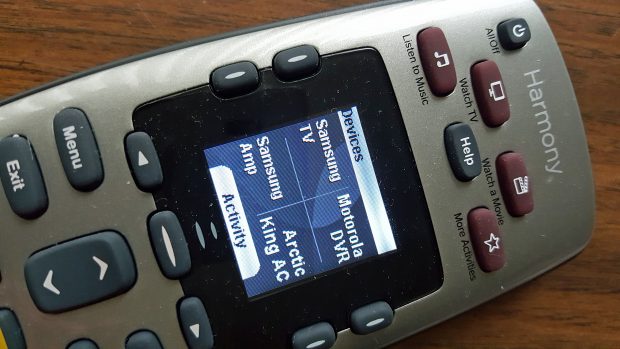
The first thing to do is to go to the My Harmony website to download the application to allow setup from your computer and included USB cable:
https://support.myharmony.com/en-us/download
The application will hand hold you through selecting all your gadgets from a long list of compatible devices. It’s amazing how many devices are already known to Harmony. As you can see below, for now, I have 4 devices to control. The most important ones are the Samsung TV and my Motorola DVR for my Time Warner.
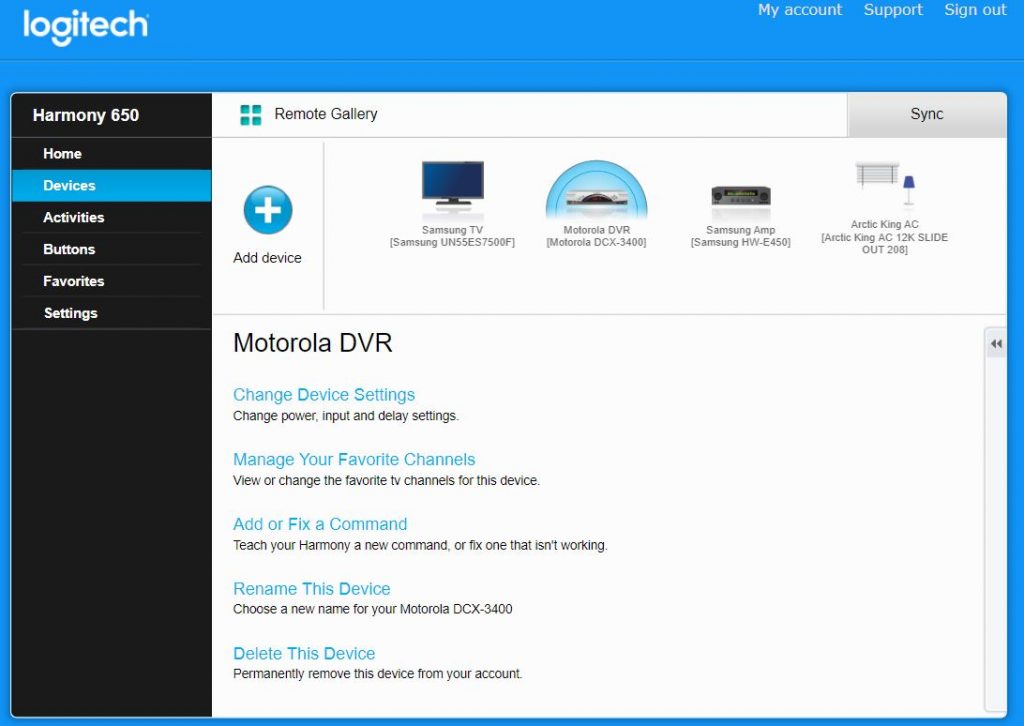
Once you have the basic setup, you can go into each of the devices and change any button on the remote. This is the best feature of this product. I wanted to move some buttons around and even add the volume buttons from another device onto my DVR. This allows me to change the volume without having to change modes. Nice.
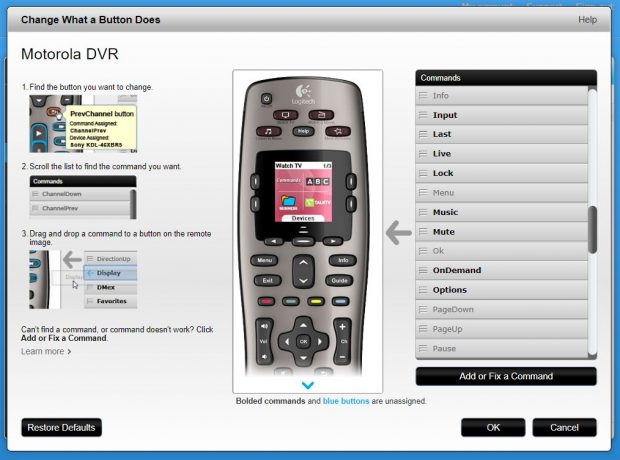
At the end, the application will upload the changes to your remote via the USB cable when you click on “SYNC.” The first few times I made changes, there were no problems. However, for some unknown reason, the last time I tried it, I got this strange problem where the application seemed to think the sync was complete but the progress bar stays at 99%. You can only cancel the process. The remote seems to have the new changes but it seems strange.
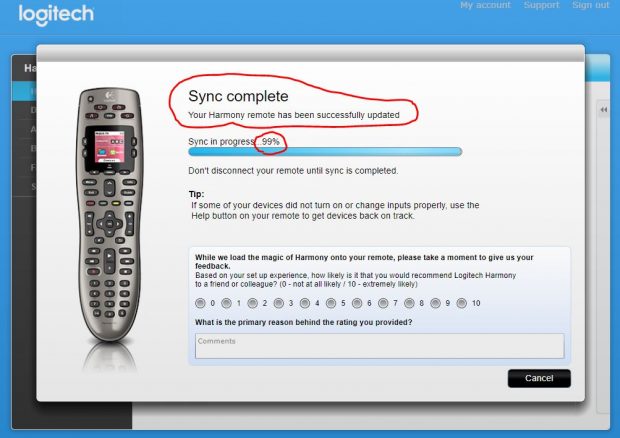
Other than this one small problem, the remote works great. Once your remote is setup, all you have to do is press the “Watch TV” button and your TV turns on, the DVR turns on, your TV goes to the correct input, the amp turns on, and everything is ready to go. In the past, I would have to individually turn on all my devices separately. What a pain.
One big problem that this does not solve is my Sony PS4, which does not work with IR control. This is a big bummer for me but that’s what I get for getting the PS4.
Compared to having to keep track of multiple remotes, and pressing buttons on them just to watch TV, this is a no-brainer. I should have done this years ago.
 Cochinoman tech, sushi, poker
Cochinoman tech, sushi, poker






Thank you for this. I am in the same situation, to the point where I am the only one who can watch TV in the house if the equipment ever gets left in the non-default position. I will have to get one of these Logitechs now, based on your review.
I bought a Logitech remote, and mentioned you in my review on Amazon… https://www.amazon.com/review/RCIGIFQWVVZRM/ref=pe_1098610_137716200_cm_rv_eml_rv0_rv
Thank you David G