If you’re like me, you use Windows 10 on your desktop and laptop, and your phone is an Android Samsung. However, you also have an Apple TV, iPad, and download songs and shows from iTunes. This means that you have to have an iCloud (me.com) email address from Apple in order to be able to use these Apple services.
Apple recently told me they sent me a notification to my .me email account. At first, I tried to setup gmail to read it but I wasn’t able to make that work. Then I tried my old Outlook on my desktop. Then I googled it and found out that there is an iCloud app that I can download to my Windows 10.
To make a long story short (too late), the iCloud app did not install properly and caused my Outlook to hang. To find out how to fix that problem, read this article.
As it turns out, it’s super easy to read your .me email on any computer via the browser. Simply go here:
https://www.icloud.com/
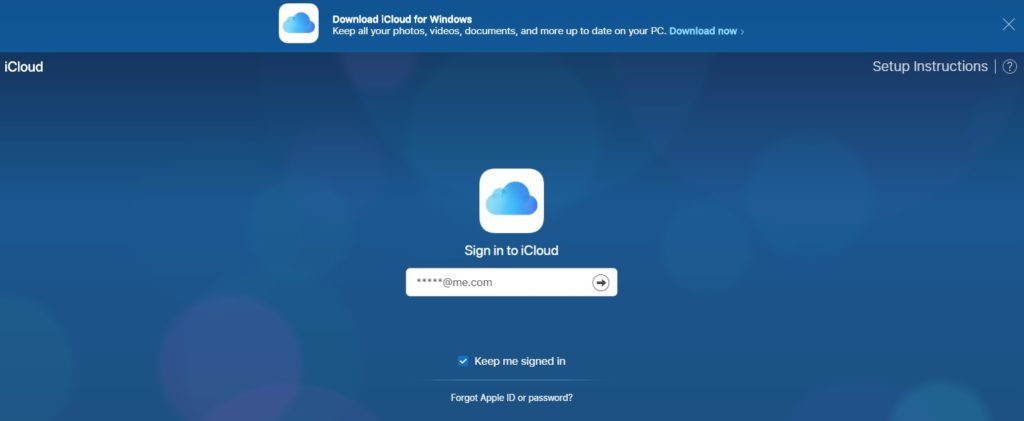
Once you are logged in, select the mail app.

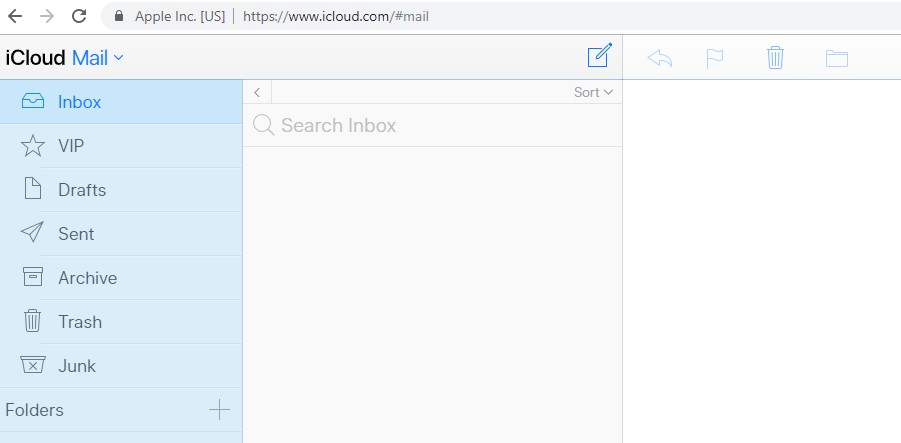
You can even bookmark this page and go directly to the mail portion of iCloud to easily access and read your Apple related email.
Done.
 Cochinoman tech, sushi, poker
Cochinoman tech, sushi, poker





