When I tried to install the iCloud app for Windows 10, it caused my Outlook to hang when loading the initial startup with a message that it was loading the profile.
The first thing I did was uninstall the iCloud app. That didn’t fix it. So after doing some digging, I tried running Outlook in safe mode.
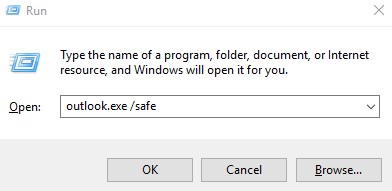
To do this, all you have to do is press the Windows button + “R” to run a program, then type “outlook.exe /safe” as shown above. There is no need for subdirectories because your Windows should already be setup to find outlook.exe automatically.
When you run in safe mode, it does not load the extra add-ons that were being attempted. The look might also be strange since you probably changed things since you started using Outlook. In any case, delete the [username]@me.com account that the iCloud app tried to install. Then exit normally.
Now, re-launch Outlook normally and it should be working again. You’re welcome.
 Cochinoman tech, sushi, poker
Cochinoman tech, sushi, poker





