Since so many people use Venmo, I used it reluctantly but preferred CashApp instead. This is because Venmo allows all your friends to view your spending habits. But Venmo has finally changed their privacy settings to allow you to keep your transactions private.
To change your settings, first, touch the upper right icon to get the menu (see below Part 1). Now touch “Setup” (circled in red). Next “Privacy.” Now make sure the “Private” button is selected (see 3rd screen image). Now touch “Friends List.” And finally, turn off the “Appear in other users’ friends list” (last screen image).
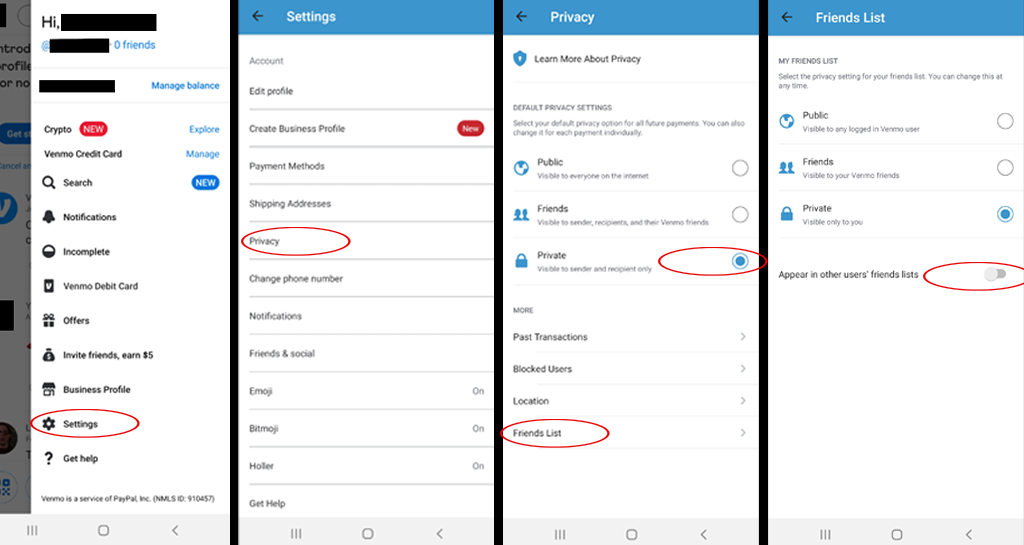
If you don’t do this last step, you will still appear as your friends list which anybody they pay can see. It’s comical what you can see on your friends list of friends, especially in the description of what they are buying.
After you make these privacy changes, your Venmo account will be as private as CashApp.
You’re welcome.
 Cochinoman tech, sushi, poker
Cochinoman tech, sushi, poker





