In trying to get a video monitoring system to work, I ended up having to purchase a new WiFi router. My old Linksys was getting old, so frankly, I was happy to get a new one.
Using my usual “pick up at store” from Best Buy, I got this puppy for about $70. Features include:
- 802.11 a/b/g/n – 300 Mbps data transfer rates with Wireless-N and dual-band 2.4GHz and 5.0GHz
- 4-port – 10/100/1000 Mbps Gigabit Ethernet switch
- LEDs – power, Internet, wireless, Wi-Fi Protected Setup and Ethernet (1-4).
- Parental controls – Block specific websites and restrict Internet access during certain hours.
- Guest Network – Set up a separate, password-protected network to let visitors have access to the Internet without having access to your computers or data.

Back shows 4 Ports and reset button
Since my older router didn’t have Wireless-N, this is an upgrade. I haven’t done any scientific testing but the signal seems stronger. Unfortunately, my laptops are old and don’t have WiFi-N so I cannot test the speed increase.
The setup software and browser access makes configuration a snap, just like before. It’s really a no brainer.
The guest network is a nice touch since these days, everybody and his brother seems want to use my WiFi when they come over. You can just give them the temporary guest network password and change it at a later time.

Guest access screen
When the guest opens their browser, they will see the screen above so that they can enter the password you gave them to use. The screen looks like something you’d see at a hotel or coffee house when you try to use their free WiFi.

Lights on top
The lights on top are cool looking as well as the space ship shape of the unit. However, I’d like to have seen more than 4 ports in the back. It runs really hot so it’s probably not a good idea to put it on top of something that needs to run cool (like your computer). The other problem is because of it’s slick look and lights on top, you cannot put anything on top of it like the old Linksys units which were boxy.
Other than those small complaints, everything works without any problems. I’ve watched Netflix on my PS3 without any glitches and my laptops and mobile phones all work perfectly.
All in all, a slick device that works as advertised.
Update October 2014:
To access the advanced settings, open your browser to:
http://192.168.1.1/
 Cochinoman tech, sushi, poker
Cochinoman tech, sushi, poker

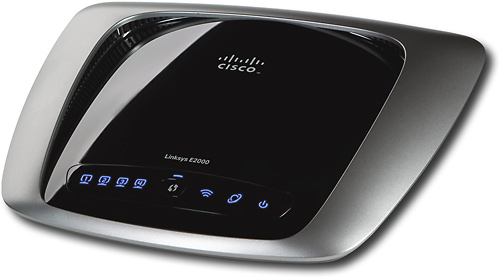




How was the setup of this unit? Is it easy to name the network and give it a password? I use an Apple Airport Extreme, but it doesn't have the guest access feature, which seems really useful!
Yes, the setup was so easy, even a caveman could do it. 😛