Last time, I described how to signup, then setup your FreedomPop free Internet account. And because you get a free month of the premium 2GB service, it’s a no-brainer to signup with that service. But after the month is over, they will start charging you $17.99.
Not wanting to be charged, I made sure to downgrade my account before the month was over. And just in case something went wrong, I left myself 3 days to go through the procedure.
First, go to your account and go to “My Account,” then “My Data Plan.” If you look at the very bottom, you will see in tiny print “To downgrade your plan, click here.”
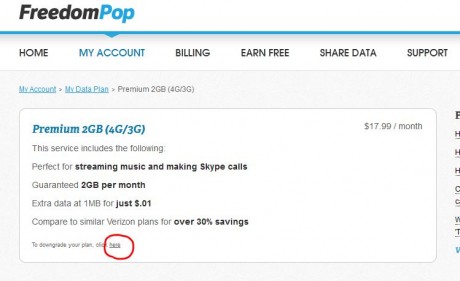
When you click on the link, you will see this pop-up warning you of what you are about to do. Then at the bottom, you will see a giant “Cancel” button and a small link that says “Downgrade anyway.” Click on that last link.
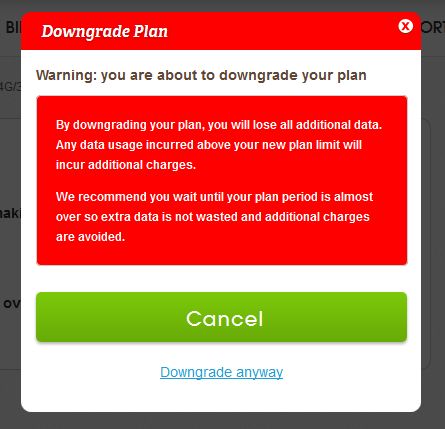
When you do that, you get yet another pop-up with a customer service toll free number (888) 966-8172, that you have to call from 9am-5pm PST, Monday through Friday. So basically, you can’t do this online. Why didn’t I just give you the number to call instead of having you read all this crap? Because I had to go through it so you have to suffer too.
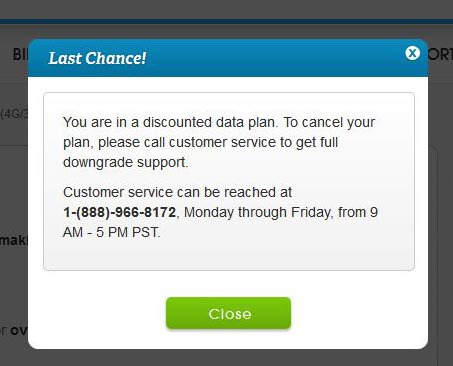
Oh, by the way, you also get this pop-up asking if you want VIP support for $2.99 a month (limited time offer). Notice the huge “Activate” button and a tiny “Close” link under it? These guys are such marketing pranksters. Sure, I’ll sign up for “free” Internet and please charge me $3 a month for technical support. What a joke.
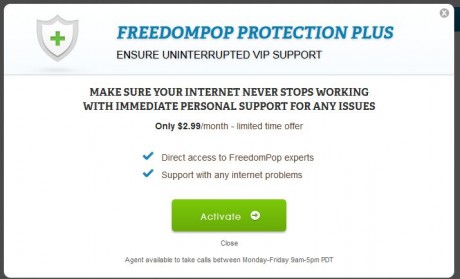
One last little trick. When you call the toll free number, it will say “Push 1” to have a customer service person call you back when it’s convenient. If you don’t select that, it will say they are looking for an available representative, then tell you they can’t find one and ask you to leave a message. Instead, press “1” and a live person will answer the phone. Nice.
The customer service rep on the phone was very nice and downgraded my account for me.
Just to test their customer service, I followed their instructions and sent an email to “support@freedompop.com” and also used their online form to send the same requests to downgrade my account. Even though the automated reply said it would take 24-72 hours for an answer, I got an email back within a few hours as shown below:
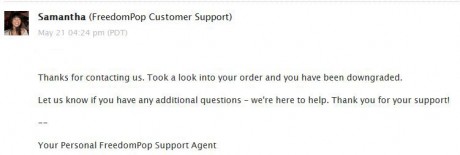
Samantha confirmed that my account had already been downgraded as per my request.
All in all, compared to AOL (back in the day) and Vonage, this wasn’t that bad. I waited for my free month to expire and re-rested the bandwidth speed with basically got the same results as before.
 Cochinoman tech, sushi, poker
Cochinoman tech, sushi, poker






cochinoman,
When you downgrade from your 2GB plan, did you already use ~2GB? Did you get downgraded to the lower plan “in the same month” and lose that 2GB? Or you’re still OK for that month, and it’s really “next month” that gets the lower data plan?
Thanks!
Jason
I had not used >2G at that point and it was the same month but if I remember correctly, it was near the end of that period so I wasn’t concerned about my remaining bandwidth because I had used most of it. My main concern was that they didn’t charge me. Hope that answers your question.
This has changed a bit already from what you’ve described. Actually your instructions are off a lot. But I only think that enforces your statements. If the constantly move the cancel info around they are basically making it so that lazy people will let it continue a lot longer than it should.
Interesting. Did they make it easier or harder now?
I found your site while trying to downgrade the service online. I had read a couple of places that online you cant downgrade and was ready for the same. But to my surprise I was just able to do so. And I clicked on my account and checked my plan and it is showing up the free 500GB 4G plan. You might want to check your account again and update your post. And the downgrade link is still small and hard to find ( the reason why I searched and came up to your site )
Thanks for the update. They must have changed the website.