Back in 2013, I did a search for the best Wireless Blood Pressure (BP) monitor on the market and decided on the Blipcare. Unfortunately, I was never able to get the scheduling to work properly and I got tired of not being able to set the proper reminder time.
Since I have the Withings scale and it works fantastically, I decided to look at the Withings website again and noticed that their BP monitor now worked wirelessly with both iOS and Android smartphones. I couldn’t find it in any retail locations so I ordered it directly from Withings for $129.95.
Because the unit doesn’t have an LCD display, it’s very compact and light. There is only the section that goes on your arm, without any cables connecting it to anything else. If you want, there is an adapter that you can plug into the unit (see below) to connect it via USB cable but it’s not needed.

Otherwise, the only other thing on the BP is the power button (see below) that you press to turn the unit on to take a reading. The other end of the tube has a cover that comes off to replace the 4 AAA batteries inside.
The color of the LED on the power button (shown below) indicates the status of the BP unit. If the LED is blue, it has not been paired to your smartphone. The LED will blink green when it is pairing, then solid green when it has paired. If the LED turns orange, the last measurement failed.

To setup the BP monitor, turn it on by pressing the power button. Next, turn on Bluetooth on your smartphone and pair with the “Withings BPM” device. Download the Withings app from the iOS or Android store and launch it. Follow the instructions to set it up.
If you have the Withings scale, you will see it shown under “My devices” along with your BP monitor. The dashboard (see middle) will show you a summary of your BP, weight and CO2 levels, as well as any other information from other Withings devices that are available.
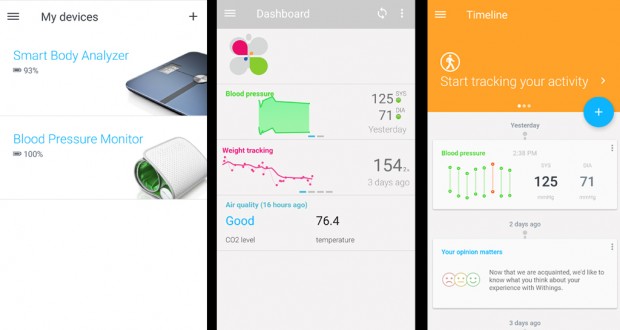
To take a reading, wrap the BP monitor on your arm and use the velcro to make sure it on tight. Now, press the “Start” button at the bottom of the screen to initiate the BP reading. It will take a reading and send the data by Bluetooth to your smartphone and the app will automatically record it.
The app will also send out notifications like the one below to let you know that it is ready to receive a reading. This is a lot less annoying that the loud beeping that my old Blipcare would do.
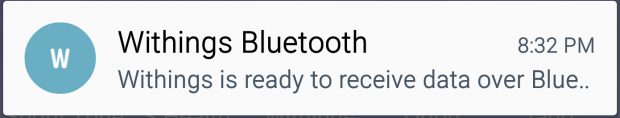
The BP device itself is so easy to wrap around your arm and so light, it’s better than any other BP device I have ever seen. As far as I can tell, the reading seems to match what I was getting previously, and at my doctor’s office, so I assume it’s correct. If you need a BP device, I highly recommend this one.
 Cochinoman tech, sushi, poker
Cochinoman tech, sushi, poker





