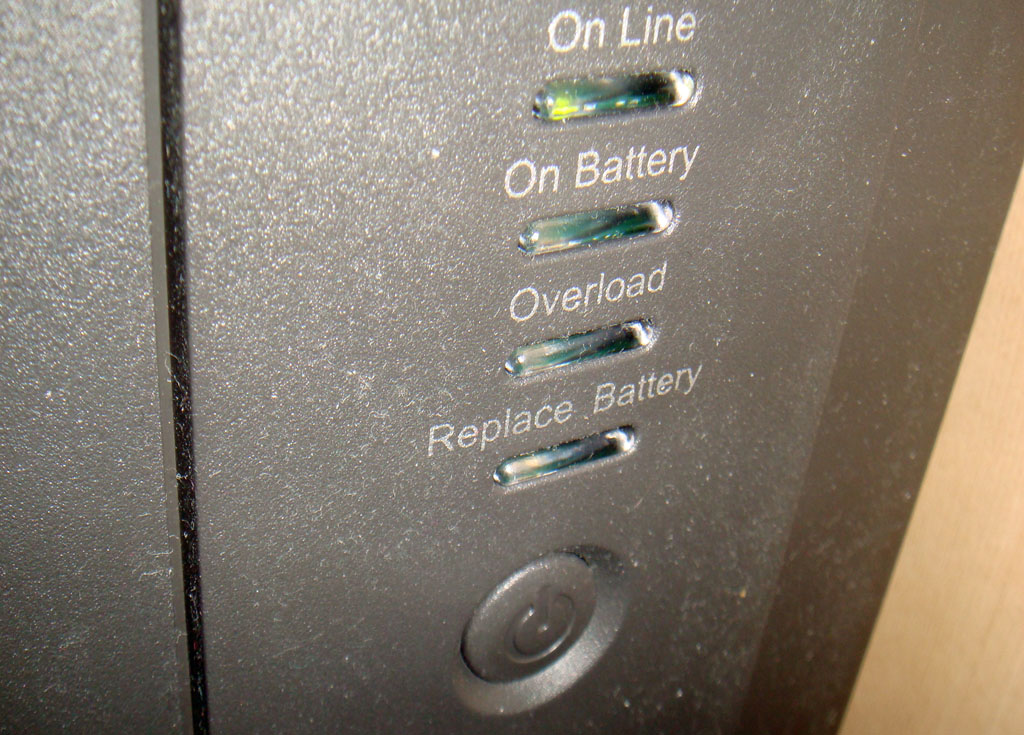Last week, there was a power outage in my area. Although I did have a UPS (Uninterruptible power supply), it’s pretty old and there was just enough time for me to turn everything off. That was my wake-up call to get a new UPS.
After looking around, the price range was from about $50-$200 ($500 for professional units). Not wanting to go crazy, I decided to get one in the middle range of the APC line and got the XS 900 (MSRP $129.99).
This unit is rated at 540 Watts @ 900 VA so this is more than enough power for my computer and monitor. For a tad more money, I could have gotten a display on the unit but since it’s connected via USB to my computer, I didn’t see a need for that data right on the unit itself.
The picture below shows the front of the unit with LED indicators for the various stats. The replace battery is a nice touch compared to my old unit which had no indicators except for on and off.
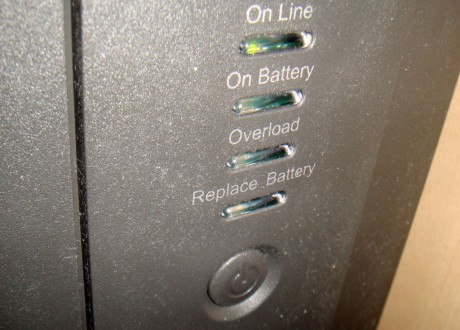
The back of the UPS is shown below with 6 battery backup plugs and 2 surge protected plugs. There’s also I/O for a modem and cable, as well as the USB2.0 connection to your computer. This last bit turns out to be a great feature as you’ll see below.

The image below (click to see larger version) shows the status screen of the APC monitor program that comes with the UPS. It gets the information via the USB directly from the UPS. The bar graph below shows that after connecting my computer, monitor and Buffalo NAS RAID, it still has plenty of juice left and tells me that I have about 25 minutes of power.
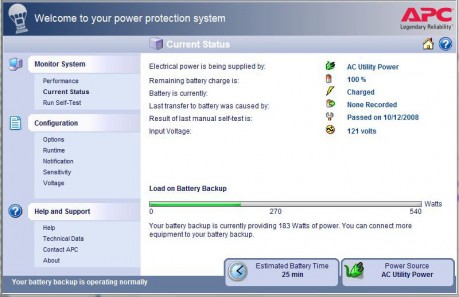
I saved the best for last. Using the APC monitor program, you can also configure your UPS alarm, which makes a loud high pitched beeping sound when the power has gone down. Of course, normally, this is a great feature to let you know that you need to save all your data and turn off your computer.
The feature I love here is you can disable the alarm sound between specific hours (see image below and click for larger version).
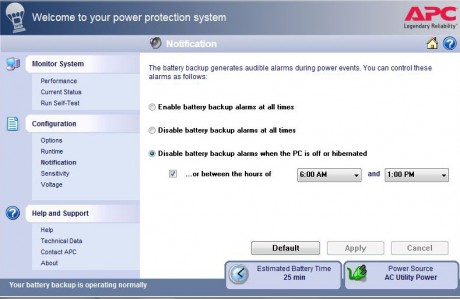
As you can see above, there’s a setting to disable the alarm between specific hours of the day. I wish I had this exact same option on my cell phone so that it would automatically turn off the ringer during the hours when I’m sleeping. This option alone on this UPS makes this a big thumbs up from me. Bravo!
 Cochinoman tech, sushi, poker
Cochinoman tech, sushi, poker