30 years. That’s how long I’ve been stuck with Spectrum broadband internet service. After trying AT&T DSL, and waiting for FIOS and so many others that never came to my area, T-Mobile has finally given me an option to switch for the first time since I switched from AOL dial-up.
But is this real or another hype product that doesn’t deliver? That was my question. To get started, you must first check to see if it is available where you are located. Go here:
https://www.t-mobile.com/isp
And click on “Check availability.” If you are lucky, you live where it is available and you can get started. T-Mobile is rolling out the red carpet to try to get you to sign up.
- $50 per month (with autopay)
- 15 days free trial
- Up to $500 termination rebate
- Free Apple TV+ for 1 year
- Free Paramount+ for 1 year
- Free Netflix for 1 year
- $50 rebate on virtual Mastercard
- 50% off Youtube TV (starting 5/10/2022)
- $50 off streaming device (starting 5/10/2022)
- 5G Wi-Fi Gateway provided (w/ Wi-Fi 6 mesh)
There might be more but that should be enough to get you to switch.
In my case, I was with Sprint so there was some extra steps. To give you some heads up, if you still have a Sprint account, you cannot get this service without converting your Sprint account to T-Mobile. In fact, I suggest you go to the T-Mobile store to sign-up instead of doing it online because there are so many steps to moving from Sprint to T-Mobile.

This is what the Nokia gateway hub looks like re-branded as the T-Mobile 5G Home Internet gateway. There is a small round color LCD on top of the unit, which surprisingly is a touch screen and works well. It also has a battery inside but must be plugged in to work. The battery just allows you to move it around your house unplugged to see where the signal is strongest.
First, charge the battery. Next download the app and use the QR code on the bottom of the gateway to configure it. Just follow the instructions and it is very smooth.
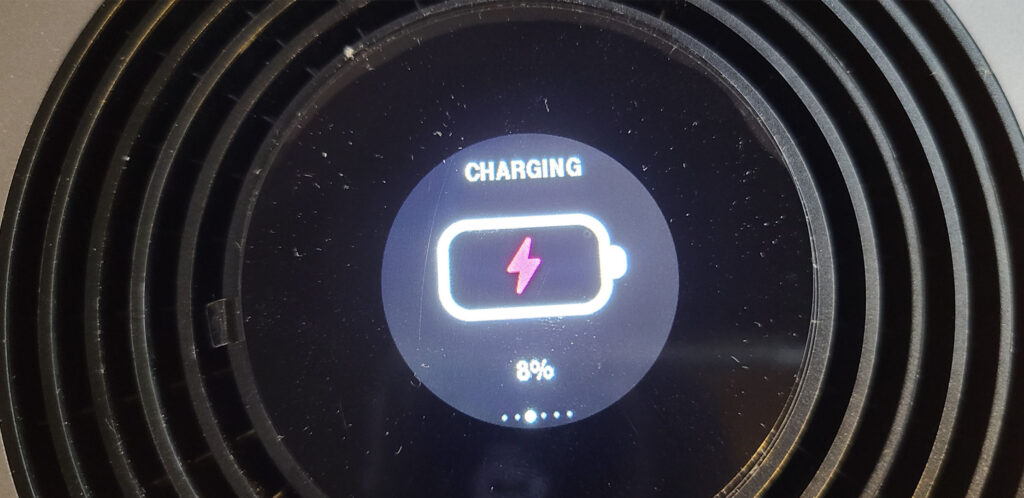
To find out about the Nokia gateway, go here:
https://www.t-mobile.com/support/devices/get-to-know-your-t-mobile-high-speed-internet-gateway
Once of the pages there will show you what is on the back of the gateway. As you can see, there are 2 RJ-45 LAN ports so you can connect hardware you have that does not use Wi-Fi, like your VOIP phone.

You can see what the actual back looks like below (left). The app will show you the gateway status (middle) as well as all the connected devices (right).
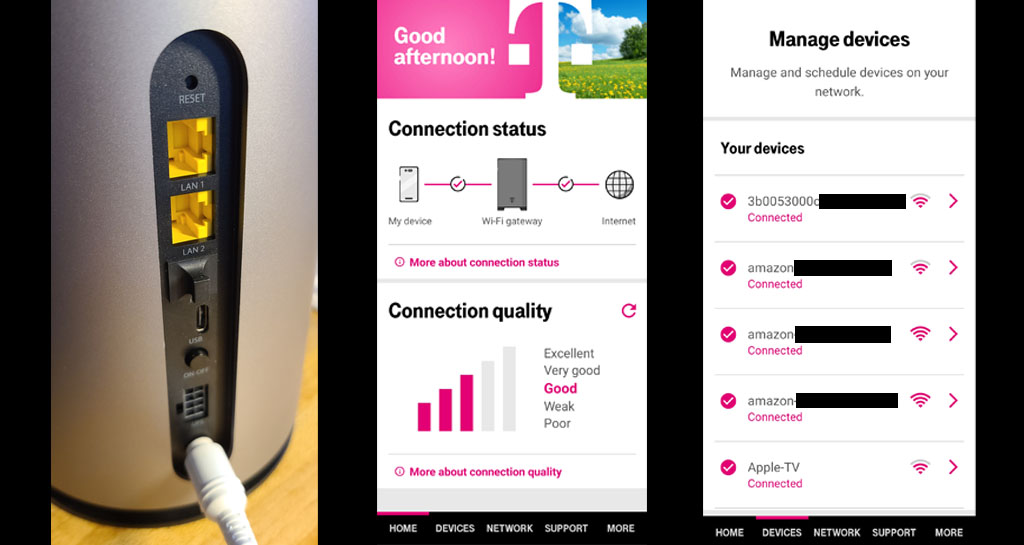
The next thing you are concerned about is the speed you will get in real life. This is a little tricky because it will depend greatly on how far you are from the T-Mobile 5G antenna, and many other factors. Luckily, I live on the top floor and even far away from the window, I still get 3 bars. At the window, I get 5 bars but it is too far from my VOIP box.
For information beyond what you will see inside the app, you can use your browser to connect to the gateway. This is what you will see:
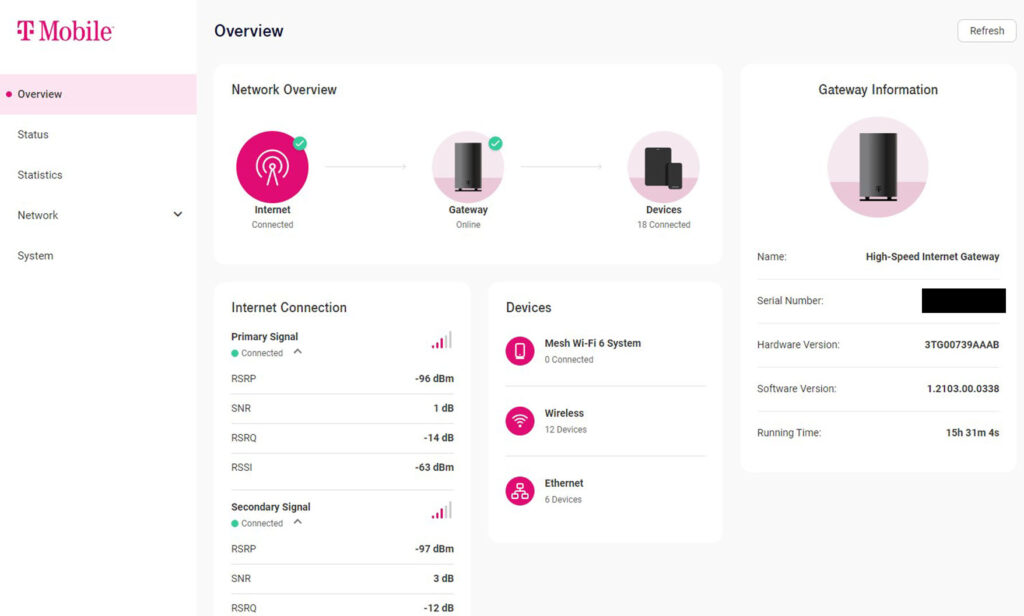
And the actual speed I’m getting via Wi-Fi is shown below. The speed I get via Wi-Fi is the same as the speed I get connected directly to the gateway via Ethernet.
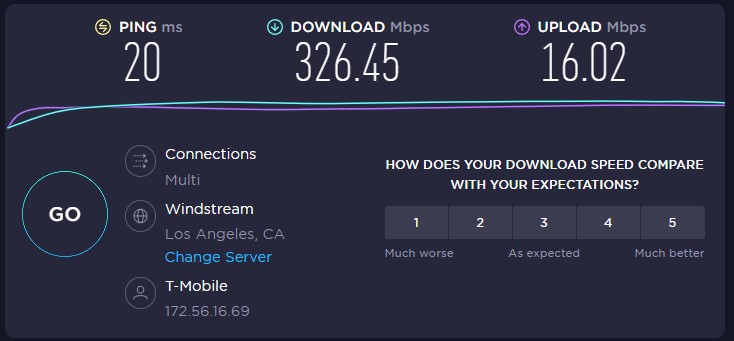
Sometimes it is 400 Mbps, and sometimes it is in the 200s. In the month that I’ve had it, there was a short outage that lasted about 30-40 seconds. So far, it seems to be steady. On Spectrum, I’ve had 16 hour outages so I’m good.
Another important factor is the fact that the Wi-Fi 6 is built into the Nokia gateway. I’ve been using the Linksys for 7 years and it was about time I upgraded. As with most people these days, I easily have over a dozen things connected to my Wi-Fi and the Nokia gateway Wi-Fi does not disappoint. Not only does it cover a bigger area but it also does not periodically disconnect like my old Linksys.
As for the freebees, to get your $50 on a virtual Mastercard, go here:
https://t-mobile.com/rebates
within 30 days of signing up. Use the Rebate Code: 2021HINTP17. When asked, use your T-Mobile phone number for this promotion. If you are not with T-Mobile, use the phone number of your gateway. It says you will get your rebate in 6-8 weeks, but I got mine in about 4 weeks and you can follow the instructions to add the virtual card to your phone:
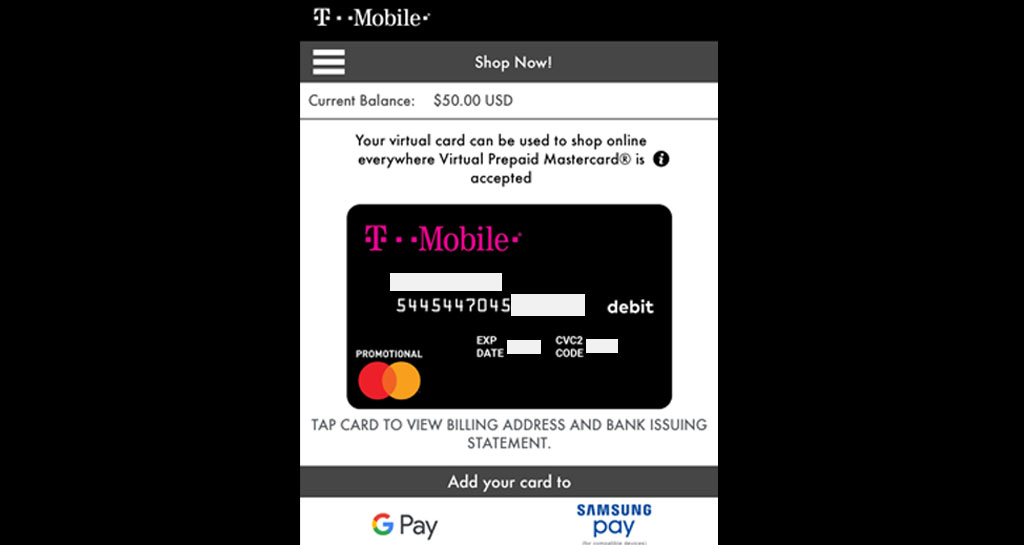
From there, you can add the card to Google Pay, Samsung Pay (or Apple Pay I assume) and purchase things from T-Mobile.
Follow the instructions to get 1 year Apple TV+ free and see this:
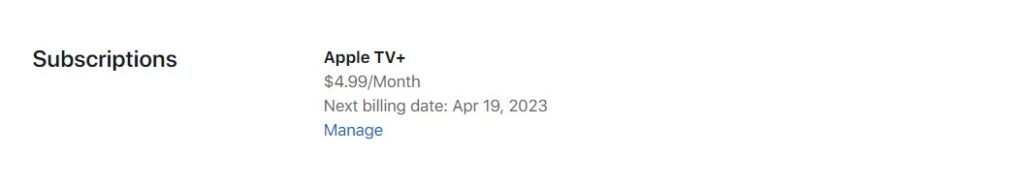
Even though I already have Netflix, it was still easy to get 1 year free. After you follow the instructions for Netflix, you will see this in your Netflix account:
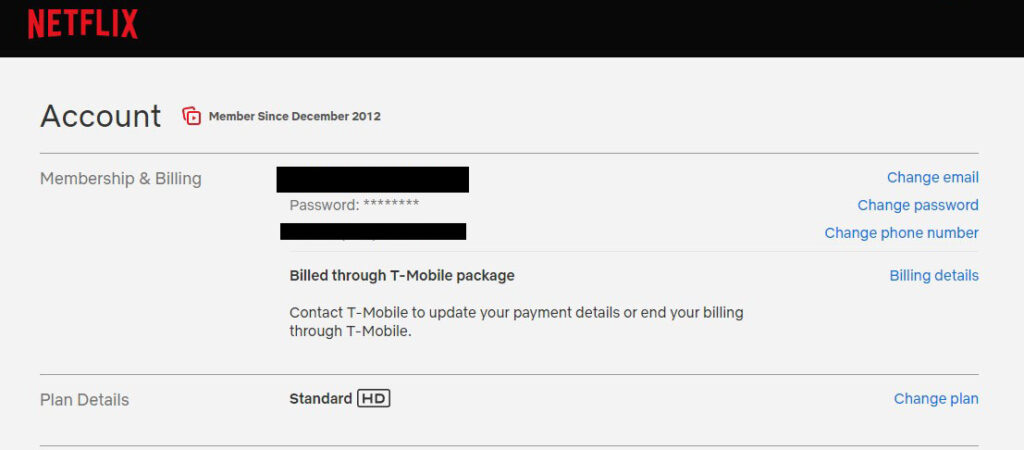
For Paramount+, since I had the upgraded account, I had to downgrade my account back down before I could get my 1 year free discount. After you follow the instructions for Paramount+, you will see this in your Paramount+ account:
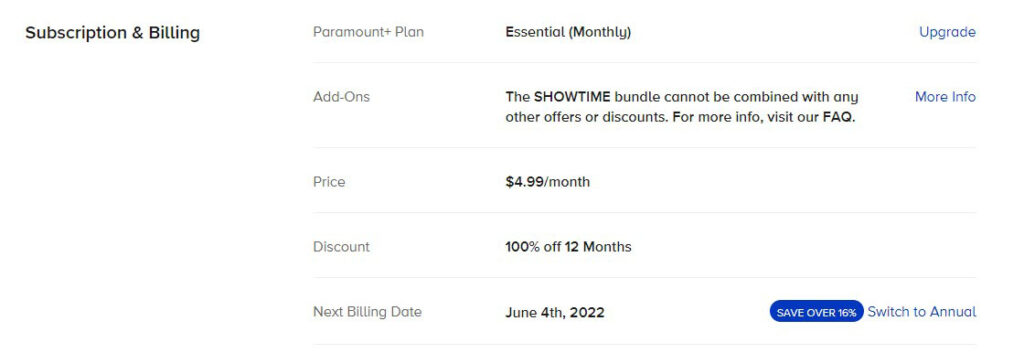
After you enter your discount code, a new line “Discount” will appear with the line “100% off 12 Months.”
Normally, I end with the list of cons here. There are none. Nuff said.
Executive Summary:
Even without all the free stuff, getting 300 Mbps and Wi-Fi 6 mesh, all for $50 per month is a no-brainer for me. And with all the free stuff including the $50 rebate, you’d better run, don’t walk to your T-Mobile store and get this now.
 Cochinoman tech, sushi, poker
Cochinoman tech, sushi, poker





