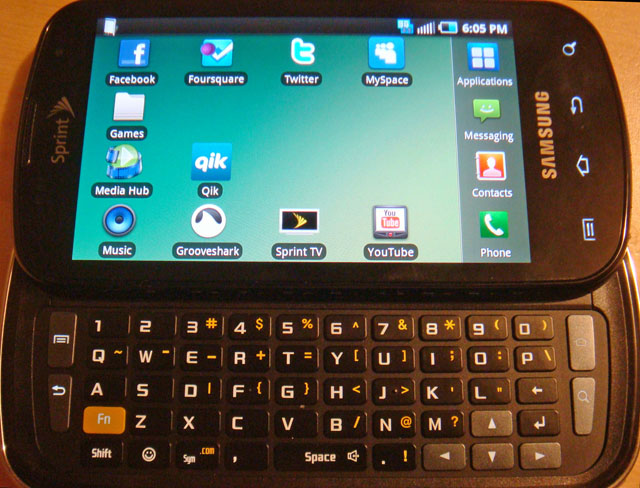Last time, I reviewed the Epic 4G hardware, except for the camera. This time, I’ll dig into a comparison of the camera on the Epic versus iPhone 4.
Below is an outside picture of a structure in half sunlight and half shade (bottom), against a bright blue sky. The first one is from the Samsung Epic 4G using the default settings. Click on the picture to see the full resolution version.

Epic – Outdoor with natural lighting
The photo below is the same picture from the same spot, at the same time using the iPhone 4. Notice that the iPhone tried to compensate for the shade and bright areas causing a change in the color. The Epic version is closer to the actual color, but the iPhone is better at getting more detail in the darker areas. However, because the iPhone tried to brighten the dark areas, the sky is washed out.
It’s hard to decide which picture is better. The Epic pictures looks more like the real thing, but the iPhone picture shows a little more detail under the roof.
For most people, the Epic version of the picture is probably what they want.

iPhone 4 – Outdoor with natural lighting
Next up, indoor pictures, with and without flash. The picture below is from the Epic using flash, taken indoors with very little lighting coming in from the window on the right. As you can see, the flash is very strong and goes all the way to the ceiling. In fact, the flash is so bright that it almost washes out the wall.

Epic – indoors with flash
The picture below is the same picture taken with the iPhone 4. As you can see, the flash is not as overwhelming as the Epic but plenty strong enough to reach the ceiling. Strangely, I’ve taken pictures with the iPhone where the flash was so strong, the face of the person was washed out. I’m not sure what causes this problem on the iPhone but it hasn’t happened to me on the Epic yet.
If you click on both pictures, you’ll see that the iPhone version is very grainy, and almost not acceptable if you were going to print it large.
This is harder to compare because the iPhone 4 flash looks better but it’s grainier. I’m going to rate this as a tie.

iPhone 4 with flash
Next, the same picture without flash. The one below is with the Epic and with the low lighting conditions, you see some grain but you can see the bike.

Epic without flash
The picture below is the same picture with the iPhone 4, and as you can see, it’s much darker than the Epic but you can still see enough to make out the bike in the picture.
As with the pictures with the flash, the iPhone version of the picture is incredibly grainy and not acceptable for printing purposes to blow up, in my opinion.
I’m going to give this one to the Epic because of the graininess of the iPhone version.

iPhone 4 without flash
Finally, a close-up picture of some flowers in ambient outside lighting shown below with the Epic. The Epic has a special macro focus mode, which I used for this picture. Unlike my Sony digital camera, to get the Epic into macro mode, you have to go into a sub-menu so it’s not something you will be able to use quickly. However, although the focus is slightly off in the picture below, the macro mode does work properly on the Epic.

Epic – Using macro mode
The picture below is the same flower taken with the iPhone. The iPhone is pretty much auto focus and works on larger objects but as you can see below, it had a really hard time focusing on the flowers. In fact, I had to keep trying over and over and took about 8 pictures to get this one below.
Clearly, the Epic wins the close-up challenge, as least for flowers.

iPhone 4 – Auto focus
Neither camera is as good as my point and shoot Sony digital camera, but both are good enough to take family snap shots for Facebook. If I had to choose, I think the Epic takes slightly better, less grainy pictures than the iPhone 4. Although some people may not like the more complicated user interface on the Epic, it does allow for more control over the “automatic” settings for the iPhone.
Next time:
Android vs. iOs
 Cochinoman tech, sushi, poker
Cochinoman tech, sushi, poker