Recently, my Firefox browser was acting very sluggish and I was considering uninstalling and re-installing it. However, I found out that you can reset Firefox without losing your saved information. To do so, click on the Firefox pull down at the upper left corner, then “Help”, then “Trouble Shooting Information.” You will then see a big screen full of information. In the upper right corner, you will see a box with the heading “Reset Firefox to its default state,” as shown below.
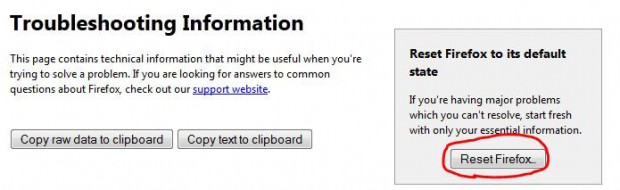
Click the “Reset Firefox” button and wait while Firefox does it’s magic. You won’t lose your bookmarks passwords but it will clean up other stuff that’s slowing down your browser. Nice.
 Cochinoman tech, sushi, poker
Cochinoman tech, sushi, poker





