After upgrading my desktop to my new HP Envy 700, I decided to also upgrade my mouse to the Logitech M705, which you can get at Best Buy for $39.99 (MSRP $49.99). As you can see above, this mouse is specifically designed for right handed use only, and fits very comfortably in your hand, which explains the “marathon” name given to this mouse.
As with other Logitech mouses, the M705 comes with their “Logitech Unifying receiver” (see below) which plugs into any available USB port. It operates at 2.4Ghz and allows the mouse to work wirelessly.

The big feature of this particular mouse is the “hyper-fast scrolling” wheel that will continue to spin for over 10 seconds. This is great for scrolling through very long documents. If you don’t like the free scrolling mode, you can press the button below the wheel to switch to non-free scrolling mode. This mode feels more like regular scroll wheels on traditional mouses.

As you can see below, there are buttons on the side that can be assigned to do different tasks.

To assign the tasks to the buttons, download the SetPoint program from the Logitech website. As you can see, besides the left and right mouse clicks, there are buttons on the left side, plus the wheel can be moved left and right. There is also an 8th “button” which is the entire left side of the mouse. You can also change the pointer settings as well as scrolling speed and smooth scrolling option. There is also a way to assign tasks or keystrokes for specific games.
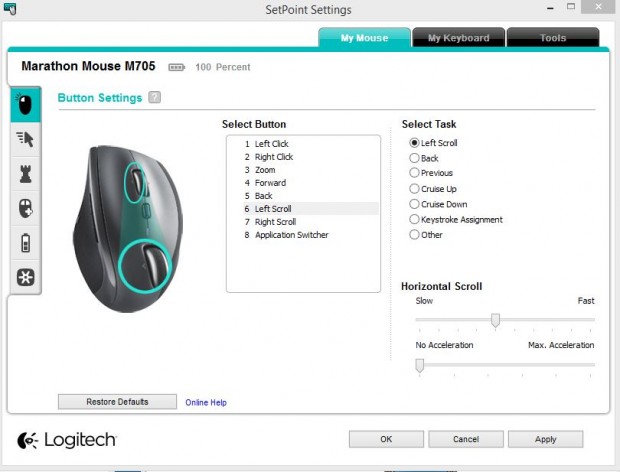
There is an on and off switch on the bottom of the mouse (see below). This allows you to transport the mouse without using any battery power. If you are using this mouse for a desktop system, you can leave it on all the time, and when not in use, the mouse will go to sleep and not use any power.

SetPoint also allows you to see the current battery level (also shown near the top). You can switch from remaining days to percent left. Logitech claims the 2 AA batteries will last about 3 years. Frankly, I’ve been using this mouse for a while and pretty much forgot there are batteries in it.
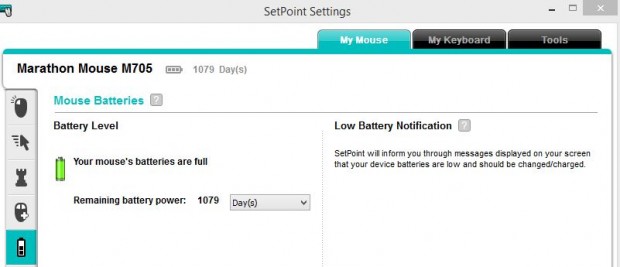
All in all, having a wireless mouse is basically a standard now, and this mouse is so comfortable, you will be able to use it for many hours straight. But the best feature of this mouse is the free scrolling “hyper” wheel. Once you use this feature to scroll through large documents, you will not want to use anything else.
 Cochinoman tech, sushi, poker
Cochinoman tech, sushi, poker





