If you’re wondering who buys MP3 players any more because they are built into every smartphone, ask any parent. For moms that are afraid to give their kids a smartphone which might be used for sexting or worse, the Apple’s iPod nano (MSRP $149) will fit the bill. Not only is it a lot cheaper than a smartphone, there are no camera or apps that can do bad things on this MP3 player.
As you can see below, even though it has a color screen, it is tiny and can easily fit into the smallest of pockets. This 7th generation nano has 16GB of memory but not all of it is usable for your music.
To download music MP3s, videos or pictures, you must use iTunes on your Windows or Mac computer (see below). If you are familiar with iTunes from your iPhone, it’s very similar. If you’ve never used iTunes, there is a bit of a learning curve to get things going.
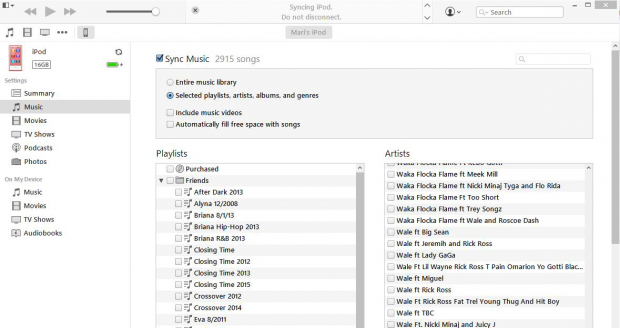
When you first connect to your iPod to iTunes, you may have to upgrade the firmware. Once done, you will be able to Sync your music from your computer via iTunes and depending on your settings, will be able to keep your favorite songs on your iPod (see below). When playing your songs, you will be able to see the album image (see below middle) if it is available, which is a nice touch for those old enough to remember what CDs looked like.
One feature that I didn’t even realize was available is a radio tuner with a built in small memory that allows you to pause the radio. If there was enough memory to completely record a radio show like a real DVR (or I guess DMR), that would be a great feature to have. Of course, iTunes has hundreds of podcasts available for download, giving you more than enough content to keep you busy for the rest of your life.
There are a few other features like being able to download pictures but are less impressive if you’re used to seeing pictures on an iPhone screen. What you can’t do: Stream video, download apps, take pictures, or browse websites.
All in all, the iPod has come a long way since the days of physical hard drive versions and micro screens and for the better. If you don’t want to carry your massive iPhone 6+ while exercising, or give your kids an expensive smartphone that can download dangerous apps, this is the perfect solution.
 Cochinoman tech, sushi, poker
Cochinoman tech, sushi, poker







