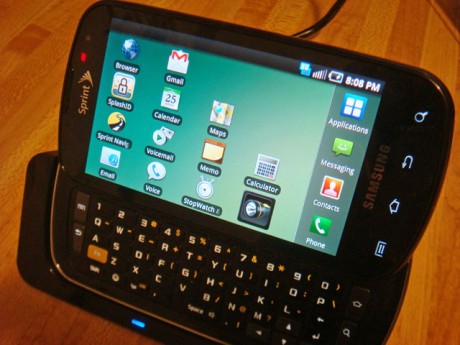Since I have a dock for my iPhone 4, and the fancy wireless charging dock for the Palm Pre, the first thing I started to look for was a dock for my Samsung Epic 4G.
According to Amazon, the list price is $40, but you can get it from them for $24. You might be able to find it cheaper if you really look around. As you can see, unlike the iPhone dock, this dock is in landscape mode, so the USB connector is on the left side.
The picture below shows the back of the docking station where you plug the USB cable into the unit. The other side can either go to your computer’s USB, or to an AC plug with the AC adapter.
As you can see below, you can dock the Epic with the keyboard open. It can also be docked with the keyboard closed. I’ve read other reviews where people complain that the volume button gets pushed when putting the Epic into the docking station. Although, this is possible to do, I really haven’t had this problem. First off, most of the time, I turn the Epic off (if not already off) before putting it in the docking station. This avoids any problems with the volume button.
By combining this dock with the free app Alarm Clock Plus, you’ll get a great clock and screen saver that works perfectly while charging your phone.
Although it’s not as cool as the wireless Palm Touchstone, this docking station works better than the iPhone dock for me because it slides in very easily. For anyone with the Epic, this is a no brainer purchase.
 Cochinoman tech, sushi, poker
Cochinoman tech, sushi, poker