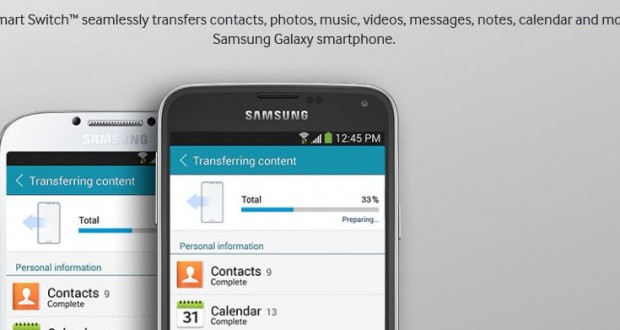After getting the new Samsung Galaxy S5, I was dreading the process of having to move all my apps, music, and pictures to the new phone. Somehow, I had completely forgotten about my post about the Smart Switch app where I complain that I didn’t have the correct smartphones to use it.
Well guess what. Now that I want to move from the Galaxy S4 to the new S5, all I had to do was download Smart Switch on both phones and launch them on both. You can get more information from the Samsung website. The instructions say to keep them to within 4 inches of each other. I thought the transfer was going via NFC since it has to be so close., but after reading further, apparently it is using the speaker and microphone because in the FAQ, they tell you to make sure you are in a quiet room. Very strange way to transfer files but ingenious since it has to work with all Android phones.
As you can see below, I selected Android to Galaxy, then select the information that you want to transfer on the older phone, then start the transfer. It all happens wirelessly and automatically. You can watch the progress of the transfer as you can see in the second image below.
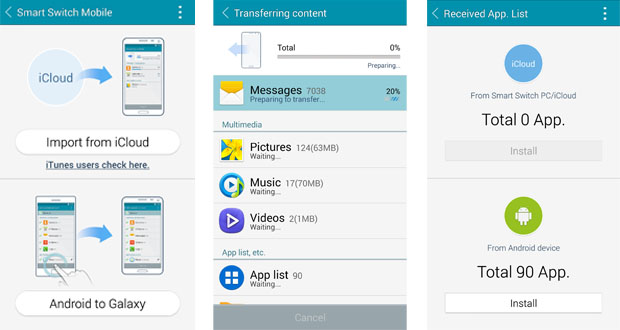
At the end, the list of apps are transferred so that you can download them from Google Play. Even your WiFi passwords and lock screens, and background images are all sent over. At the end, my S5 looked exactly like my S4.
There were a couple of apps that needed the local data to be transferred manually, and I had to re-login to all the apps again with my username and password. But otherwise, it was quick and painless.
If you are moving from Android (or even iPhone) to any of the new Samsung Galaxy smartphones, this is a complete no-brainer. I highly recommend using this app.
 Cochinoman tech, sushi, poker
Cochinoman tech, sushi, poker