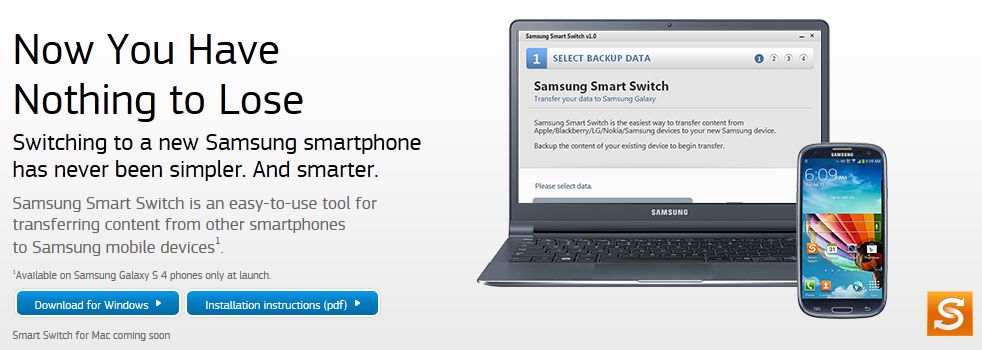In researching how to transfer all my information from my old Samsung Epic 4G over to my new Samsung Galaxy S4, I found Samsung’s Smart Switch.
The good news:
If you want to copy all your goodies from your iPhone over to your Samsung Galaxy S4, this will do it for you. First, you have to backup your iPhone data using iTunes. Then you connect your S4 to your computer and use Smart Switch to copy it from your computer to your S4.
If you have a Mac, you’ll have to wait for the Mac version because this program is only for Window PCs.
If you have a Samsung smartphone, you can download the Smart Switch app from Google Play onto both phones and directly copy the data from the old phone to the new phone without even using a computer.
The bad news:
This only works for the Samsung Galaxy II and III. Well, it’s bad news for people like me who happen to have the old Samsung Epic 4G.
So, since I don’t have the right phone, I wasn’t able to test this out for upgrading to my new Samsung Galaxy S4.
 Cochinoman tech, sushi, poker
Cochinoman tech, sushi, poker