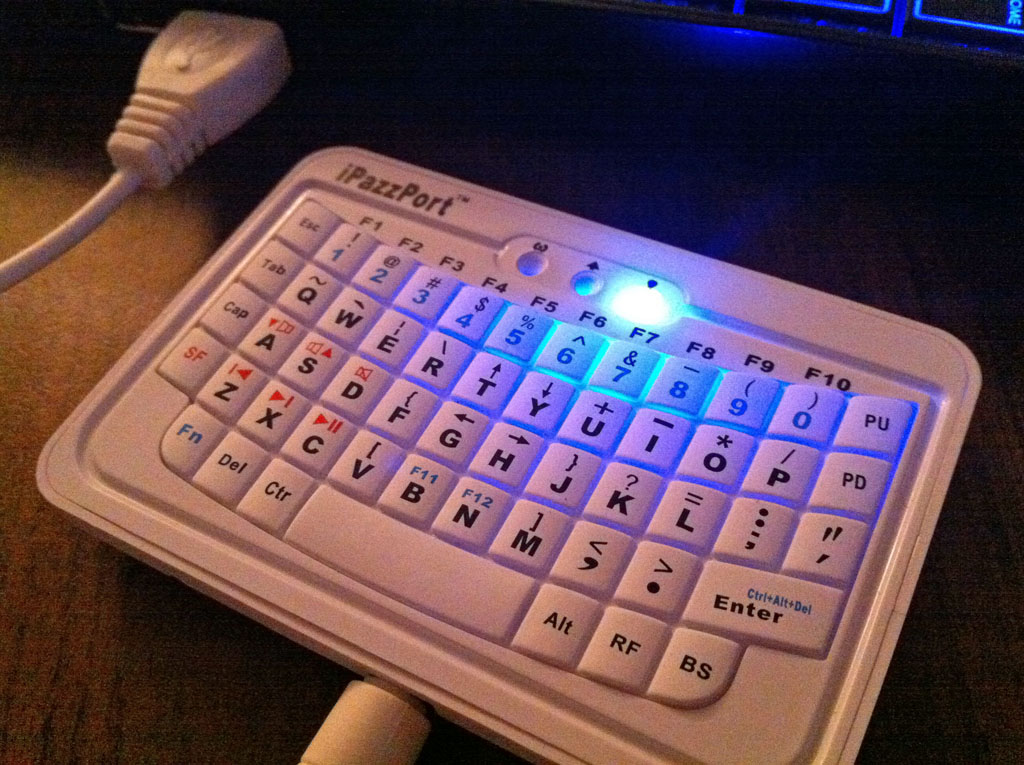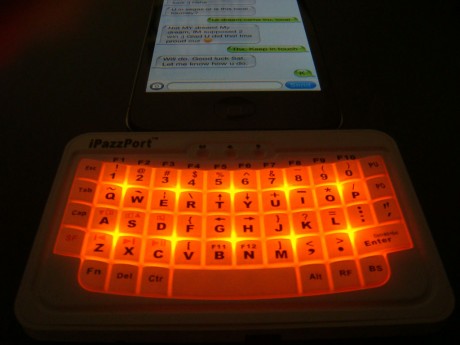As you may have read, I cannot get used to the on-screen keyboard on the iPhone 4. In a last ditch effort to use the iPhone, I decided to try an external physical keyboard called iPazzPort from a website China for $40.
As you can see below, this is a credit card sized bluetooth keyboard that recharges via the USB port. The keyboard is about the same thickness as the iPhone 4, but does not lay flat like the new iPhone which makes it hard to type when placed on a flat surface.
Pairing with the iPhone was a snap as shown below. I just followed the instructions and the keyboard was connected to the iPhone. This keyboard will also work with other devices like the PS3 and laptops, but I did not test that out.
This keyboard also has backlighting so you can use it in dark environments as shown below. One of my biggest gripes with this keyboard is the placement of the backspace key which is located in the lower right corner instead of the normal upper right. The backspace is also small, and is a regular sized key, instead of the normal double sized key.
The feel of the keyboard is a little mushy and not crisp and hard to determine if you have actually typed a character. Another gripe I have is the keyboard does not seem to have any debouncing of any kind and I kept getting repeating characters very often. In fact, sometimes I would get more than one repeating character when typing just one letter.
It’s bad enough that I have to carry this extra piece of hardware with my iPhone, but the keyboard doesn’t feel good, has debouncing problems, and a strange layout, makes this keyboard a big pass. What a big waste of time and money.
Update:
One other problem is that you cannot use it while walking or standing because you have to hold your iPhone in one hand and it’s very hard to use this keyboard with one hand.
 Cochinoman tech, sushi, poker
Cochinoman tech, sushi, poker