Back in 2008, I got my Toshiba Qosmio Laptop and upgraded my mouse to the Logitech V540 mouse. Since then, I’ve upgraded my laptop three times (my last update to the HP Envy 17t), and upgraded my mouse as well to the Logitech M525, which you can get at Best Buy for $29.99.

This mouse comes in different colors (black, red, blue) and is also smaller than the regular mouse which makes it great for laptops that gets moved around a lot. It has a nice wheel that spins more than my old mouse (see below).

As you can see below, you simply plug the included “Logitech Unifying receiver” (see below) into any available USB port on your laptop and Windows will automatically install the proper driver for you. It’s very small so be sure not to lose it. If you have to unplug it from your laptop, there is a slot inside the mouse, where the batteries are located, where you can store it.

From the Logitech support site, you can download a settings program called SetPoint to change the settings for your mouse. From this program, you can assign functions to each of the mouse buttons, including keystrokes and launching other programs. This can be used for application specific usage like for a game.
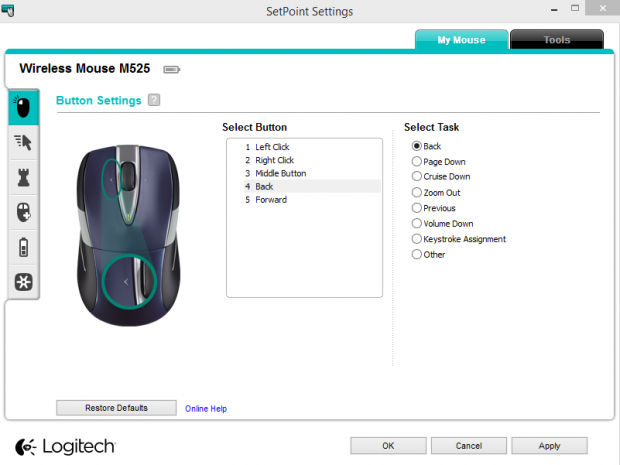
This mouse uses 2 AA batteries which Logitech says should last 36 months. In fact, I’ve been using this for so long, I almost forgot there’s a battery in there. When you put the mouse in your laptop bag, be sure to turn it off with the switch on the bottom to make sure that it doesn’t drain the battery from movement.
As you can see below, if you run the SetPoint mouse program and click on the battery tab on the left, you can see if the batteries are still good. Unlike the newer Logitech mouse which tells you the percentage of the power left, this version of the mouse only gives you the “good” indication.
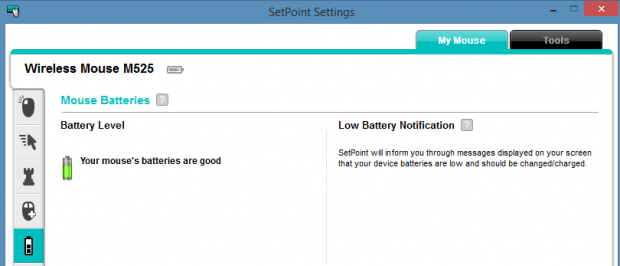
All in all, this is the perfect wireless mouse for Windows laptops that do not have bluetooth, and is smaller than regular desktop mouses. I’ve been using this mouse for years without any problems.
 Cochinoman tech, sushi, poker
Cochinoman tech, sushi, poker





