After using my Toshiba Satellite M45-S165 for several years, I decided I needed to upgrade my laptop. The 2 main factors stopping me from doing this was the Blu-ray format wars and Vista. It seems that cheap Blu-ray writing drives are not yet around the corner and Vista isn’t going away anytime soon.
My criteria was something fast but I didn’t want to go crazy and spend thousands of dollars on a laptop. Looking around, I came upon the Toshiba Qosmio F55-Q502 for $1,399.99 at Best Buy. This will be my 4th Toshiba laptop and so far, I’ve been very happy with Toshiba, unlike my HP laptop.
So, I decided to check it out at my local Best Buy but I saw the Toshiba Qosmio X305-Q701 on sale for $1,399.99 (normally $1,549.99), which is a good deal. However, the F55 has 320GB HD versus 200GB (but faster HD) on the X305. The X305 has a 17″ LCD screen (vs. 15.4″) and 4GB SDRAM. However, you can’t use the entire 4GB unless you use Vista in 64bit mode, which is not compatible to a lot of programs.
After a lot of soul searching, I decided the smaller screen was good enough and the bigger hard drive was the “driving” factor because you can never have too much hard drive space.
So what did I get for $1,400?
- Intel Core 2 Duo P7350 (2 cores) @ 2GHz
- 3GB SDRAM (expandable to 4GB)
- 320GB SATA hard drive (5400 rpm)
287GB free out of the box - NVIDIA GeForce 9700M graphics
- 15.4″ TruBrite LCD screen
1440 x 900 maximum resolution - Double-layer DVD±RW/CD-RW drive with Labelflash technology
- Integrated webcam and microphone
- Harman/Kardon stereo speakers and subwoofer
- FM tuner with antenna (Huh?)
- HDMI output (Yes!)
- 5-in-1 bridge media reader
Read/write Secure Digital, Memory Stick, Memory Stick PRO, MultiMediaCard and xD-Picture Card formats - CD/DVD launch and control buttons
Buttons for mute, play/pause, stop, previous track and next track - IEEE 1394 (FireWire)
- 2 USB 2.0 ports and 1 eSATA/USB combo port
- Atheros high-speed wireless LAN (802.11b/g/n)
- 10/100/1000 Ethernet LAN with RJ-45 connector
- Weighs 6.4 lbs
- PC Card (PCMCIA) ExpressCard/34/54
- Windows Vista Home Premium with SP1
5.0 Windows Experience Index and can be setup for 32 bit or 64 bit upon first time power up. The guy at Best Buy told me it was pre-configured for 64 bit but he lied
From the list above, you can see that you get your money’s worth in terms of features and speed. There’s enough juice here to run Vista and more.
The picture below shows the back of the unit and the plugs back there. Left to right: Power, eSATA/USB combo, USB2.0, Monitor, and Ethernet.

Unlike my old Satellite, the power button is much smaller, hard to find, and hard to press. Why do these companies insist on changing things that work great. I used to love the big power button because I could turn it on without even looking at my computer. Now, I really have to hunt for the power button. I bet you can’t even find the power button in the picture below. It’s the tiny button above the F1 key. No, not the big speaker. It’s below that.
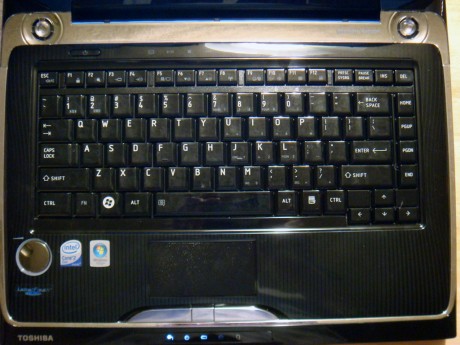
For some strange reason, they decided to move the touchpad a smidgen to the left. This makes it a smidgen more likely that your left thumb touches the touchpad while you’re typing. After having this happen a few times, I decided to just turn off the touchpad and use an external mouse. It’s a lot easier to operate with a mouse anyway. Touchpads just don’t work well, in my opinion. I’m sure there are tons of Macbook users that would disagree.
Speaking of moving things, the Sattellite had the headphone jack in front, which I loved, but now it’s on the left side. I can see arguments for both. Maybe one day, the laptop makers will put it in both places on one unit. One great change is the big volume control (the big round thing in the lower left corner of the picture above) that’s backlit. It’s a nice change from the usual tiny micro thumb wheel hidden on the side somewhere that you can never find. Speaking of which, the speakers are great on this unit. Perfect for games and watching movies.
Something that I wasn’t expecting is that the ExpressCard/34/54 slot is not downward compatible to the old PC Card (PCMCIA) cards. I didn’t even know there was a new standard. So my old Echo sound card no longer fits into my new Toshiba. Time to wake up and smell the hardware. In any case, how can I blame Toshiba for going with the new standard?

While I’m complaining, let me add to the list with the touch sensitive buttons above the Function keys for CD/DVD play/stop, mute, webcam and music player app (see them in the picture above). It’s so easy to accidentally “touch” one of these buttons, it’s annoying. Thank goodness the computer is so fast, it doesn’t really matter that the webcam application comes popping up because it doesn’t slow anything down. Otherwise, it would be a real nightmare. If I listened to CDs on my laptop, I’m sure I’d be touting these as great features instead of knocking it.
There was also a strange clicking sound coming out of my Traktor DJ software which went away when I downloaded the newest version of the BIOS from the Toshiba website. Although some posters have stated that their new BIOS did not work as well, I found the new BIOS has taken care of all my problems.
Another small complaint I have is that the nice glossy black finish shows a lot of dust and fingerprints. You can see how easy it is to see the dust on the black finish. Perhaps if I didn’t live in LA with the dirty air, I wouldn’t have the dust problem, but the fingerprint smudging problem would still exist. It’s not a big deal and I’m getting used to it. I just carry around a Shami™ for my new laptop.
Speaking of dust, Toshiba is one of the few companies that provide a keyboard cover as an accessory that you can purchase from their website. It protects your keyboard from dust and dirty fingers, especially if you have kids (or adults that act like kids) using your laptop.
Other than those small complaints, I’m very happy with my new Toshiba. It’s fast. Very fast. Also, it’s taking a while, but Vista is starting to grow on me too.
 Cochinoman tech, sushi, poker
Cochinoman tech, sushi, poker






Hi, thanx for the great perspectives on this new toy. I just got one at Overstock.com/Best Buy outlet for $786. new in the box.(box was trash, but unit protected). Wow! I have a nice Toshiba from last year that is comparable, but for that price, I could not let it go. I am curious about Windows 7 and touchscreen, and was googling around to find more info on what is required for that.
Help?
Thanx again,
Atindra
Windows 7 is in beta and can be downloaded at:
http://technet.microsoft.com/en-us/evalcenter/dd353205.aspx
Of course, you would need to get new hardware with a touchscreen to use any of those features.
I checked out Windows 7 at CES and it has some minor improvements over Vista and is slightly faster but they are both still slower than XP according to benchmarks that I’ve seen.