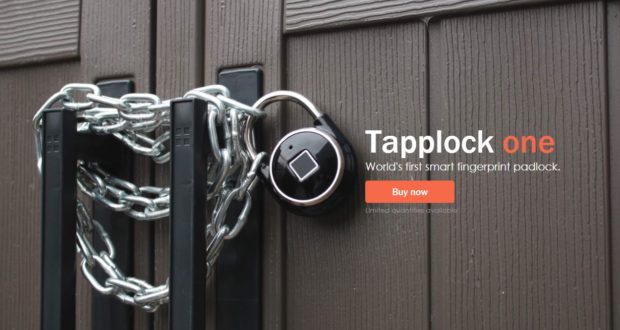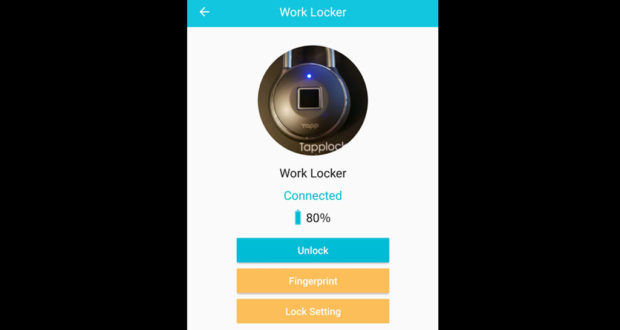After using the Noke Bluetooth padlock for months, I wasn’t happy with how long it took to open my locker. So when I saw the Tapplock fingerprint padlock, I quickly bought one and tried it out. As you can see below, it easily fits onto a regular sized locker with no problem.

And unlike the Noke padlock which did not fit on my concave lock area of my locker, the Tapplock fit easily without any problems.

To setup, you use the Tapplock app and use the bluetooth connection to set it up with you phone. You can optionally use it to share your lock with others or not. Although you can use the app and bluetooth to unlock your lock, you do not need your phone to unlock your lock. Simply press the button on the bottom of the lock to turn it on, then put your thumb on the reader and in 800 micro seconds, the LED will be green and the lock will unlock. If somebody tries to unlock it with their fingerprint, the LED will turn red.
As you can see above, the app tells you how much battery level is left. You can recharge the internal battery using a tiny special cable that comes with the lock. It uses a magnet to attach to the lock and does not go inside the lock. I assume this is to keep the lock water tight. However, because it’s a special cable, do not lose it or you will have to order one from for $5 from Tapplock here:
https://tapplock.store/products/tapplock-one-power-charger
This is a much better solution than the Noke because it opens so much faster. It is literally faster to open this lock than to use a combination lock, or even a key lock.
I have been using this lock for months now with no problems and I highly recommend this product.
Update August 2018:
To reconnect via bluetooth, double press the button on the bottom of the lock and the LED will blink blue. Be in the Tapplock app with your phone’s bluetooth on at the same time to connect.
When charging, the same LED will be red, indicating that it is charging.
 Cochinoman tech, sushi, poker
Cochinoman tech, sushi, poker