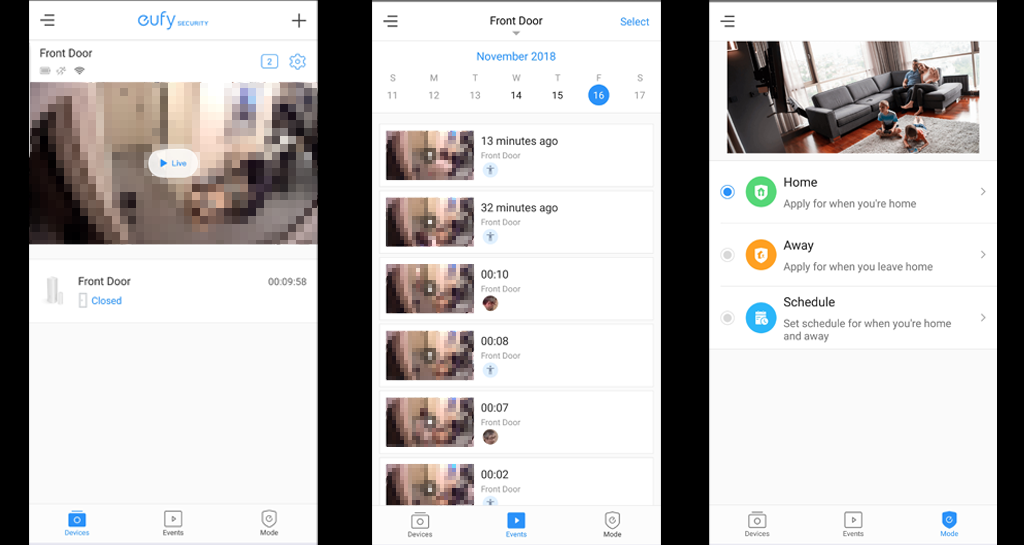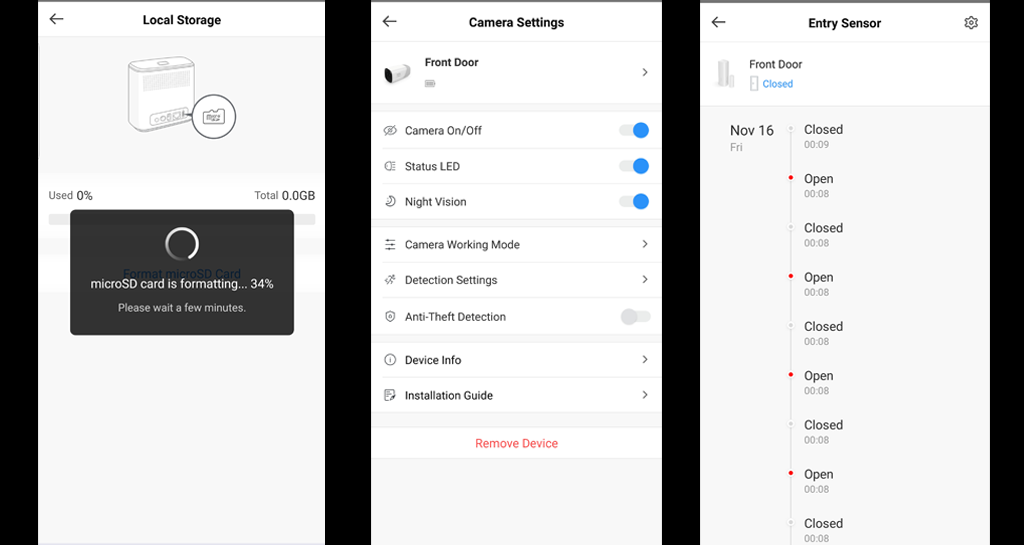My old Logitech Alert system has been discontinued for years and their new system costs $18 per month for 5 cameras for the same features. Everyone wants to switch over the the subscription business model to keep sucking money out of us. So I kept looking around and found the EufyCam on Kickstarter. After waiting for months, I finally got mine in the mail. But you can now order it directly from their website.
Here’s what it comes with:
- EufyCam Wire-free Security Camera
- Eufy Security HomeBase
- Entry Sensor
- Magnetic Mount
- Screw Mount
- Ethernet Cable (for HomeBase)
- Power Adapter (for HomeBase)
- Micro USB Cable
- 16GB MicroSD Card
The camera is can be mounted using the magnetic mount using just one screw. It’s clean and easy (see picture above). What’s really cool is there are no cables at all to the camera. It operates on its own low power wireless connection to the homebase unit so it’s not eating up your precious WiFi bandwidth. That would have been a deal killer otherwise. The camera mounts using a very strong magnet so you can even put it on your frig or other metallic surfaces.
There is a homebase (shown below) that must be connected by Ethernet wire to your router and connects to your camera. To setup, download the app and simply push the button on top and it talks to you as you follow the instructions.

On the back of the unit are (from left to right) the reset button, power input, charger cable for camera, Ethernet connector and MicroSD port. The camera charger should rarely be used since they claim the battery should last a year. We’ll see.
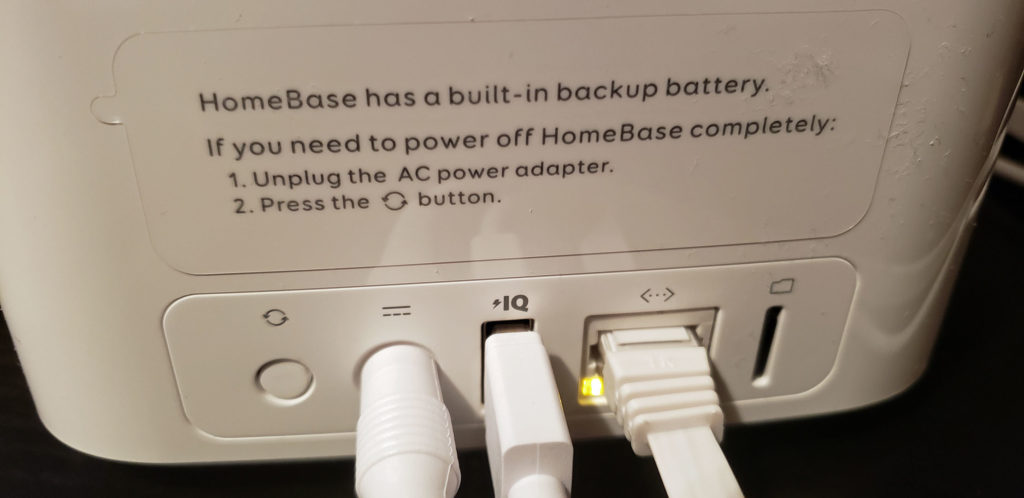
The package also includes a entry sensor which is completely wireless and simply sticks onto your door (see below).

The picture of the camera makes it seem like it’s really large but it’s actually fairly small (see actual dimensions below).

After you go through the setup procedure, you must add the homebase, camera and entry sensor to the app. It took me a minute to figure out that you have to format the MicroSD card in the homebase before you can start saving video. Also, it appears that the homebase firmware automatically updates but it seems to take a while. Before it auto-updates, there are many features you cannot use. Just be patient and let things finish before you panic.
After everything is setup, the app basically has 3 main screens (shown below). All your devices are shown in the main page (see left image) and if you touch the “Live” button, you will see a live streaming video from your camera.
You can swipe left, or touch the “Events” button at the bottom to see a mini-calendar at the top and all the stored videos. If the video has an icon showing a body, it means a “person” was found in the video. If you setup your face, the icon with your face will show that you were recognized in the video.
The last screen is the “Mode” option which allows you to set and select “Home,” “Away” and a schedule of when you will be away. I have not been able to make the schedule work properly. It seems to be off by 24 hours or so but I’m not sure if it’s a problem with the time-zone or the app or both. In any case, when you are home, you obviously don’t want notifications when your camera detects motion, and vice versa.
The left image below shows the process of formatting your microSD card before you start.
The middle image shows the options you have for your camera. The 2 “Camera Working Modes” are “Optimal Battery Life Mode” and “Optimal Surveillance Mode.” Basically, you can have 20 seconds or 60 seconds of video depending on how much battery power you want to use.
The “Detection Settings” allow you to set motion detection on or off, and the sensitivity level of it. If the camera is setup for outside, you may not want to detect every car that drives by in front of your house.
The “Anti-theft Detection” mode will cause the camera to sound an alarm if somebody tries to steal your camera. You can also set the homebase to sound an alarm as well.
The Entry sensor status screen shows you when the door was opened and closed.
All-in-all, if you want a completely wireless security camera system and don’t want to pay a monthly fee, this is the system for you.
Since doing this review, there has been a lot of upgrades to the app, as well as a newer version of the camera. I will be doing a fully upgraded review in the near future.
Update 3/4/2019:
There is another great feature I forgot to mention in my initial review. When you get a notification that there was motion and you view the live video, you will see these icons at the bottom. The one of interest is the middle one which allows you to hold and speak and your voice will come out of the camera. Great feature if you want to scare off people or animals.
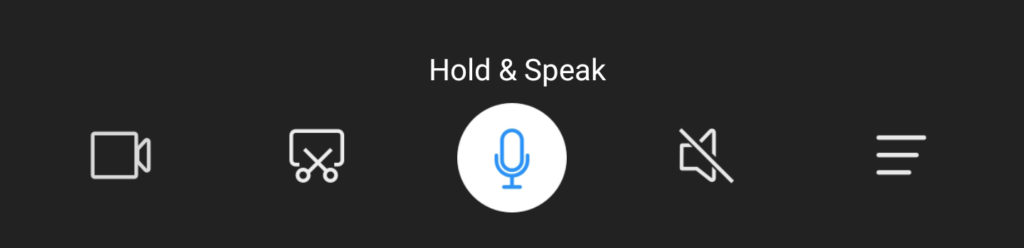
Update 4/23/2019:
The battery died out after approximately 4 months of use, instead of the 1 year promised. However, I had the setting to long recording and high motion detection so that’s to be expected. I purchased the new EufyCam E (the cheaper model) so I will report back on how long those batteries last.
 Cochinoman tech, sushi, poker
Cochinoman tech, sushi, poker