Now that you’ve bought one of Amazon’s Alexa enabled devices, what else can you do with it? How about training it what to say when you ask it a specific question? If that sounds like your kind of fun, keep reading.
First, go here:
blueprints.amazon.com
Log into your Amazon account if you are not already logged in. You should see something like this:

Next, click on the left box, “Custom Q&A” and you will see this screen:

Click on “Make Your Own” and you will see the following screen:
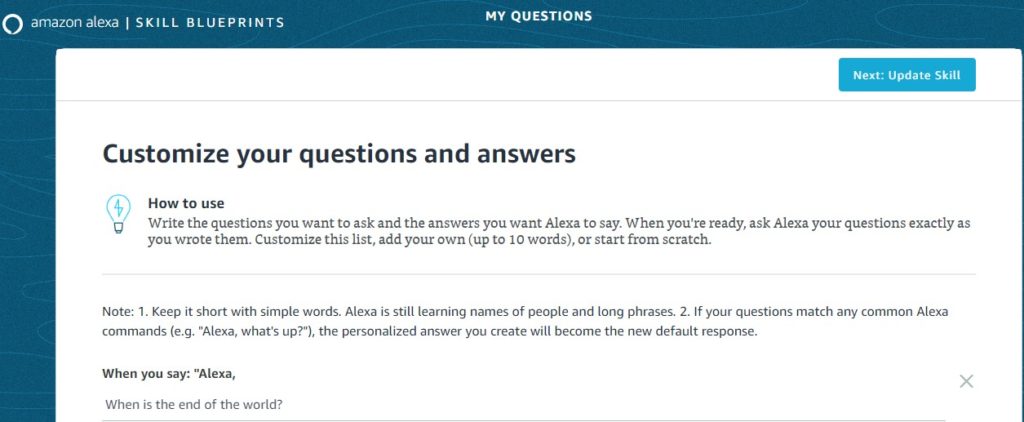
Now just start filling out the forms. After the line “When you say: “Alexa,” type in your question. In this example, I typed in “When is the end of the world?” On the line after, type in the answer you want Alexa to say. It won’t let you say bad words but you can trick it by misspelling it. It also gets confused if you enter very generic questions.
If you use your imagination, this is as much fun as you can get with Alexa.
 Cochinoman tech, sushi, poker
Cochinoman tech, sushi, poker





