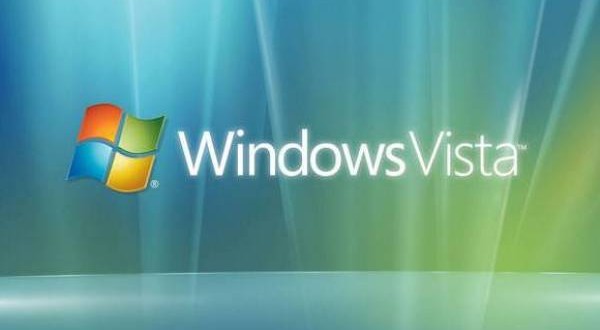As you may have read, I purchased a new Toshiba Qosmio laptop, which came with the dreaded Windows Vista operating system.
The first thing I wanted to do was make my version of Vista as close to what I was used to doing on my old XP systems.
After setting the Desktop background, and putting some shortcuts on the desktop, I noticed that the icons of the shortcuts seemed to be bigger in Vista than XP. Upon right-clicking on the desktop, and going to “View,” I noticed “Medium Icons” was the default size of the icons. I set it to “Classic Icons” and they turned back to the smaller size that I was used to.
However, the vertical spacing on the icons seemed to be too large and I needed to reduce it to make the icons closer together. After playing around a bit, I figured out how to do this as follows:
First, right-click on the desktop, then click on “Personalize,” which is at the bottom. You will get the following window.
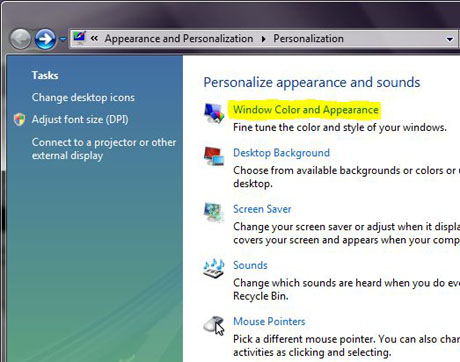
Highlight shows where to click
Click on the “Window Color and Appearance” option. You will then get another window as shown below.
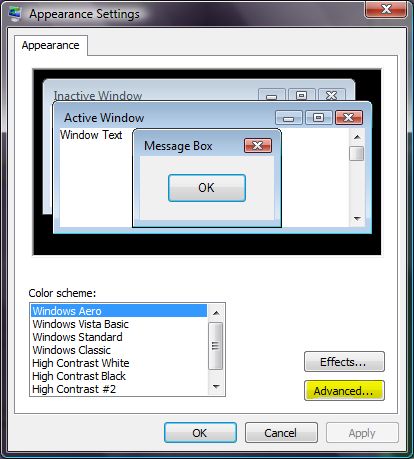
Click on the highlighted button
Now, click on the “Advanced” button and get the next window.
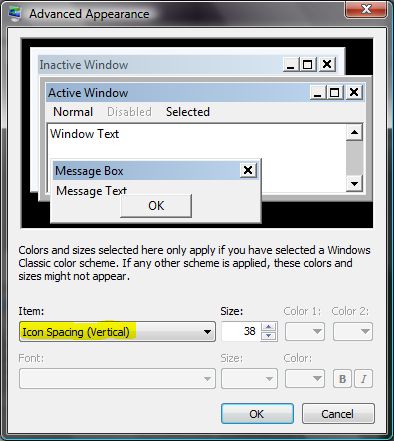
Click on the highlighted pull-down menu
Now click on the highlighted bar and select “Icon Spacing (Vertical)” and change the size to the desired number, then press OK.
Done! If I keep working at it, I’m pretty sure I can get Vista to look exactly like XP. 🙂
 Cochinoman tech, sushi, poker
Cochinoman tech, sushi, poker