Recently, I was given an option to upgrade my Samsung Galaxy S5 on Sprint to Android 5.0 (Lollipop). Excited for the new features this would bring me, I opted to download and update my phone.
After the upgrade, the first thing I noticed was the UI was changed to immediately show a reaction on the screen when you touch it, no matter what you were doing. I like this new feature because poorly designed apps sometimes confuse me when I can’t tell if it’s accepted my touch.
So, let’s start with the good news.
There is a long list of new features but the ones that I found useful and interesting are:
- The lock screen shows your notifications
- The Overview looks better and stays around after reboot (see below left)
- Battery usage graph in settings (see middle below)
- Data usage graph and info in settings (see right below)

One of the most useful features for me is the new “Interruptions” settings. This is what used to be the “Blocking” mode on the Samsung. From the “Interruptions” screen, you can select what (phone calls, messages) will be be allowed, and on what days at what time. For example, you might allow only your boss to call you while you are sleeping, but text messages are allowed from anybody.
To set this up, go to settings screen, then touch “Sounds and notifications,” then “Interruptions” (see below).
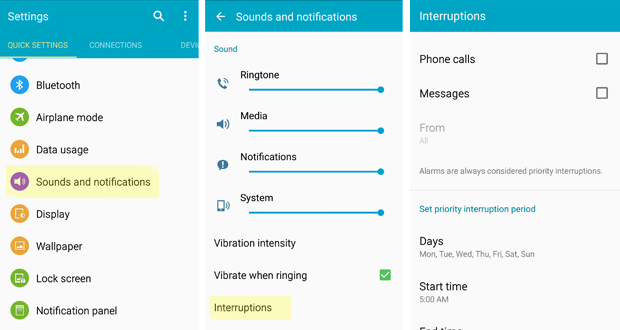
Or you can more quickly temporarily block interrupts by pressing the volume button and touching the gear on the right (see below).
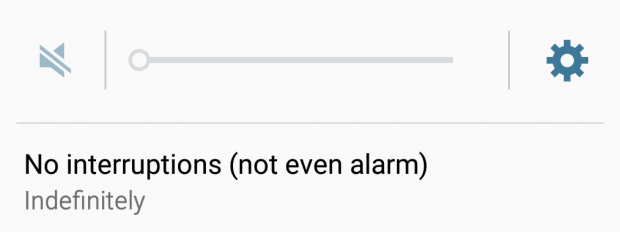
Once you touch the gear, you will see the following pop-down screen. Next, you can select how long you want the “No Interruptions” to last.
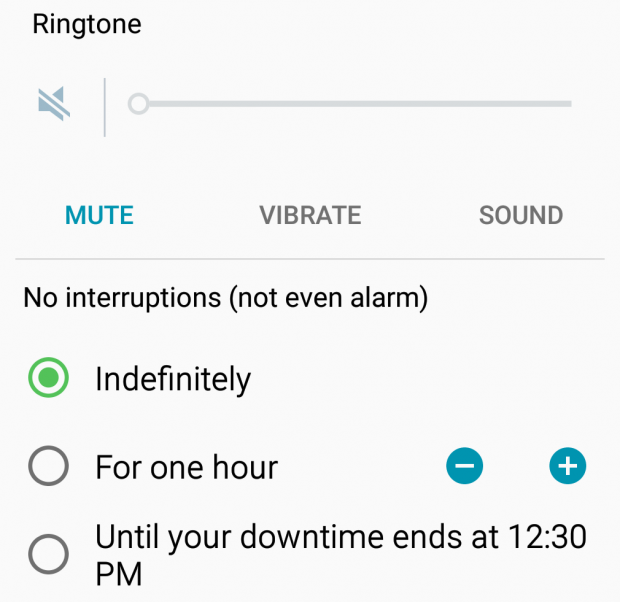
As you can see above, you can change the “one hour” by using the minus or plus buttons. However, it does not remember your last setting and reverts back to one hour each time.
This is a great new feature for me because I used to turn off my notification sound at the movies, and completely forget that it is off and miss my texts later. With this new feature, I set it to return to normal after 2 hours and I can forget about it. I love this new feature.
Now the bad news.
Apparently, not all apps are ready for Lollipop because many apps are either not working or crashing. I’ve noticed in the couple of weeks since the update that many apps that I use have been upgraded. In fact, even apps that had not been updated in a long time have recently been updated.
As you can see below, even Android apps like “Contacts” is crashing. Luckily, it automatically reloads itself but this happens almost everytime I use messaging, or the phone dialing app. Sometimes, it seems to crash when I’m not even doing anything. Very annoying.
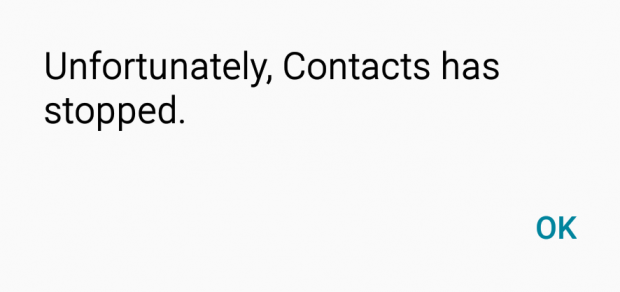
Unfortunately, that’s not all of the bad news. Since my upgrade, besides apps crashing, I’ve noticed that everytime I drive around, the phone becomes unbearably hot and the battery drains very quickly. It took me a while to figure out that this happens when I drive around but obviously, it has something to do with the GPS. In the past, my battery would last me through the entire day at work and even after work. Now, by the time I get to work, I’m already at 50% or lower and I haven’t even used my phone yet. Within a few hours after getting to work, I’m down to 15% and must charge my phone.
If at all possible, do NOT upgrade your phone to Lollipop until these problems are fixed. Bottom line: Lollipop is bitter and not ready for prime time.
Update April 6, 2015:
To fix the battery drain problem, see this new article.
 Cochinoman tech, sushi, poker
Cochinoman tech, sushi, poker





