When I got my HP 17t laptop, it was running Windows 8.1 and my old driver for my Xitel Mp3 Streamer no longer worked. So I upgraded to the Creative Labs Sound Blaster Play! 2 USB sound card as shown below. I used Google Express to get it from Fry’s for $19.99.
But I digress.
This sound “card” is perfect for laptop use because it’s small and portable. Simply plug it into any USB port on your laptop to start.
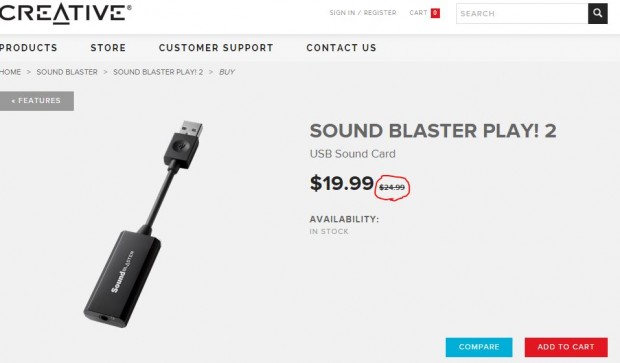
The Sound Blaster comes with a splitter cable if you will be using this with a headset that has separate audio and microphone connectors for use with games (see below).
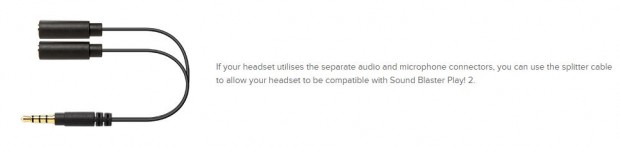
Creative Labs has the drivers and Control Panel downloadable from their website. This software allows you to control the “SBX Pro Studio” for surround sound, crystalizer and base controls. Or you can also turn everything off.
There’s also a “scout mode” for people who are using this for gaming. This allows you to hear attackers from far away. I’m using this card for music so I didn’t test this out.

The next setting allows you to set and test the speakers or headphones (see below).
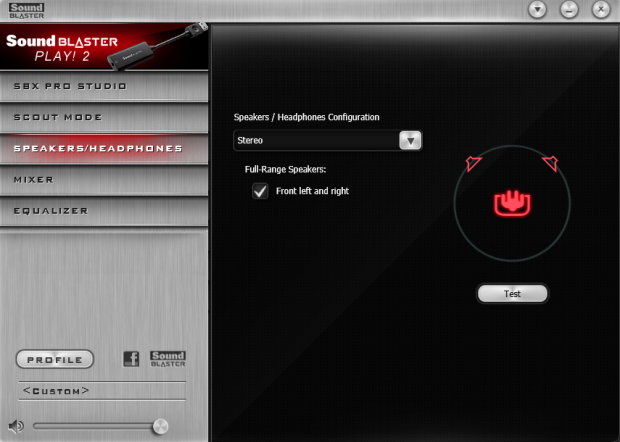
There is also an “Equalizer” setting which allows you to select the type of music you are listening to. Or you can turn the equalizer off if you have an external equalizer or your music play software has one. You can also save your own equalizer setting to your local hard drive.

If you need enhanced sound for gaming, or great music output to your sound system, this is a plug-it-in-and-forget-it solution that works great. I’ve only been using it for a few weeks but I’ve had no problems with it so far.
Update September 20, 2015:
After upgrading my laptop to Windows 10, although the Sound Blaster still works, the Control Panel no longer works.
 Cochinoman tech, sushi, poker
Cochinoman tech, sushi, poker





