After needless worrying that I wasn’t going to get my S4 from Sprint, I was pleasantly surprised when I got it one day early. Unfortunately, I discovered that the Spring rep at the store did not transfer over my phone-only (non-Google) contact list. I’ll have a separate post explaining what I had to do to setup my S4 properly.
But I digress.
First off, please note that I’m moving from the very old Samsung Epic 4G, and not the Samsung Galaxy S3, or even the S2 for that matter. This affects my impression of the S4 because it’s thinner, taller, wider, and much faster. It’s also much larger than the iPhone 5. Interestingly, the S4 weighs 4.59 oz, whereas the iPhone 5 is only 3.95 oz but because of some type of size illusion, they appear to weight about the same.
There are tons of blog reviews on the S4 so I’ll try to bring something new to the table.
Many reviews complain that the S4 is nothing more than a faster S3. In terms of the look of the unit, I agree. It’s still plasticky and cheaper looking compared to both the iPhone 5 and HTC One. I completely agree that the aluminum body looks and feels more expensive.
The most obvious difference is the bigger screen. Is bigger better? As I get older, my eyesight is getting worse and I’m sad to admit that having a larger screen does help me. For younger people, it may not be a factor and the smaller iPhone might be the answer. Bigger screen also means 4 apps (plus the apps link) at the bottom instead of 3 like before.
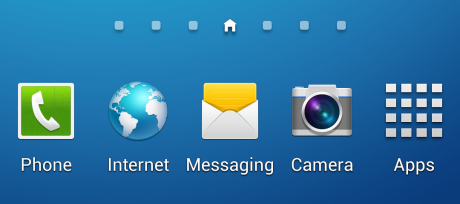
Also, the wider screen makes it a tiny bit harder to reach the other side of the screen with my thumb. I have dainty hands for a man and others with small hands like mine may find this a problem. So try it out at the store before you buy, or simply use your other hand.
For me personally, Swype had to be on the S4. One of the reasons I sold my iPhone 4 was because it did not have Swype. Luckily for me, there’s a newer version of Swype on the S4 that works even better than the one that was on my Epic 4G.
Also, Sprint just got their 4G LTE going in Los Angeles. I held off on upgrading my phone because 4G LTE was not available in Los Angeles. So far, it appears that at best, 4G LTE is very spotty in Los Angeles. I’ll give Sprint a little more time to roll it out but my patience is finite.
As for switching, obviously, if you are married to iOS or the Apple store, switching might be traumatic. But, if you are already on Android, the new Jelly Bean is great and since I am only familiar with the Samsung version of Android, everything seemed to be the same as before, except better and faster. More on this in another post.
Many reviews gloss over one glaring difference: Replaceable battery. On my old Epic, I had 4 batteries. One inside the Epic, one in my car, one at home, and one in my man purse. I was NEVER out of power. I plan on having the same extra batteries for the S4 as soon as they are available.
Here’s an example. Have you unexpectedly had to sleep over at a house without a phone charger? The next day, when you woke up, your iPhone was dead, right? With a replaceable battery, you just pop in your charged battery and get almost 100% power immediately.

Still not convinced because you carry your charger everywhere with you, right? Last time I was at the WSOP, an iPhone owner was trying to charge his phone across the room and somebody managed to steal it. Going on a long hike or fishing trip? Sometimes charging is simply not an option.
One of the iPhone iconic features is the physical home button at the bottom. Thankfully, Samsung stole, I mean, copied this great feature. This is a great addition because you can turn the unit on without having to push the power button.

Speaking of the power button, it’s unfortunately still located on the right side. Every time I try to push it, I end up having to make sure not to press the volume button on the left side. This problem existed from the Epic 4G and apparently will stay this way forever.
At the top (left to right), multi-colored LED indicator (invisible in picture), proximity sensor, earpiece, light sensor, and 2MP front facing camera. The LED blinks blue when you have a new notification and solid red when the phone is charging. When the charging is done, it turns solid blue.

One of the real cool features is what I call the Jedi swipe. When the phone is off, you can Jedi “wave” your hand slowly over your phone and it will temporarily wake up the phone to display the time, date, weather, number of missed calls, number of new text messages, and battery charge. Oh snap. Can your phone do that? I use this feature constantly because I have phone status OCD.

Here is a comparison chart comparing the S4 to the iPhone 5 and HTC One below. “Best” features are in bold.
|
Samsung S4
|
iPhone 5
|
HTC One
|
|
|
CPU
|
Snapdragon 1.9GHz Quad Core
|
Apple A6 1.3GHz Dual Core
|
Snapdragon 1.7GHz Quad Core
|
|
RAM
|
2 Gb
|
1 Gb
|
2 Gb
|
|
Internal Storage
|
16 Gb – 64 Gb
|
16 Gb – 64 Gb
|
32 Gb – 64 Gb
|
|
Storage Expansion
|
microSD 64 Gb
|
N/A
|
N/A
|
|
Dimensions
|
5.38 x 2.75 x 0.31 inches
|
4.87 x 2.31 x 0.30 inches
|
5.41 x 2.69 x 0.37 inches
|
|
Weight
|
4.59 oz
|
3.95 oz
|
5.04 oz
|
|
Display
|
5″ @ 1080 x 1920 (441 ppi)
|
4″ @ 640 x 1136 (326 ppi)
|
4.7″ @ 1080 x 1920 (468 ppi)
|
|
Technology
|
Super AMOLED
|
IPS LCD
|
S-LCD 3
|
|
Battery
|
2600 mAh
|
1440 mAh
|
2300 mAh
|
|
Camera
Back / Front |
13 Mp / 2 Mp
|
8 Mp / 1.2 Mp
|
4 Mp / 2.1 Mp
|
When looking at the table, keep in mind that the iPhone 5 is now almost 7 months old. It’s crazy that 7 months in a smartphone’s life makes it “old.” The iPhone 6 is rumored to be coming out in June 2013. I’m sure they will try to leapfrog some of their competition.
On my old Epic, the old version of Android allowed me to move applications to the SD card easily. As far as I can figure out, the new Android on the S4 does not allow you to do this without “rooting” your phone. So far, 16Gb is enough for my apps but you never know.
There’s not enough space here for reviews of the camera and video recording features so that will be in a separate post.
Of course, you can set your camera to save pictures onto the SD card, as well as all your video and music files. So all the big files can go on the SD card. However, I have not been able to figure out how to save the screen captures onto the SD card automatically. By the way, to grap a screen capture, press the home button and power button simultaneously (like the iPhone) and it will make a click sound.
Another thing that Samsung stole, I mean, copied is the iTunes application. Samsung now has the Kies application, which basically does what iTunes does, minus the purchasing part, which is still handled by Google Play. The application will sync and backup your Samsung smartphone with your PC. It will help you upgrade the firmware when a new version becomes available and it is supposed to work wirelessly, but I have not been able to get that part to work.
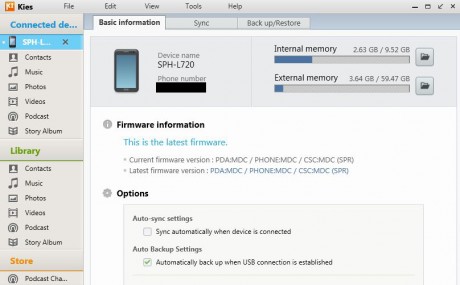
As you can see in the Kies dashboard, the 16Gb of internal memory only has 9.52Gb available for use. I’m guessing the OS takes up the rest of that space. Also, my 64Gb SD card only has 59.47Gb available. Not sure where 4Gb disappears to.
One last note on what I’m waiting for. As you can see in the picture below, there are contacts inside the phone which will be used for a wireless charging back cover, to be available at a later time. My old Palm Pre had the “Touchstone” wireless charging feature and I used to love it. You can be sure that the second this is available for my S4, I will be pre-ordering it online.

All in all, so far, I’m very happy with my new phone. Even though it’s bigger, I am still able to carry it around in my hoodie pocket, just like before. Best of all, it’s fast and I’m not constantly running out of storage space like before.
There will be plenty more posts as I continue to use this smartphone. Next time, I’ll go over the list of features touted on the Sprint website for the S4.
 Cochinoman tech, sushi, poker
Cochinoman tech, sushi, poker





