Finally, after all the leaks and rumors, the new iPhone 4 is out and in my hands. Just about now, you’re asking: “After going to the Palm Pre and avoiding the previous iPhones, why did you get one?”
Good question my friend. My answer: It’s sexy.
Yes, gadgets can be sexy. The older iPhones were sexy but this one has the x-factor. I think this version is not just sexy, but macho industrial sexy. So will my new iPhone get me laid? Only time will tell.
Apple Store:
One of the first things I encountered was the Apple employees at the store. I’ve dealt with them once before when I was there with a friend, and they are very knowledgeable about their products, unlike the Best Buy workers.
Once I entered after the long line, an Apple salesperson is assigned to you and they walked me through everything from up-selling accessories, turning on my AT&T account, and eventually getting a technical person to transfer all my contacts over to the iPhone.
On a side note, I found out that California charges sales tax on the full price of the iPhone, instead of the discounted price. This really jacks up the tax, but I guess California is broke and they need the money.
AT&T:
The first thing to consider are the AT&T plans. Since I mostly text and don’t make a lot of calls, I picked the least expensive plan for 450 minutes ($39.99), 200 MB of data ($15) and unlimited text ($20). Although the calling minutes roll over, the data (and texting) do not rollover. So the total on AT&T is about $75. My current plan on Sprint is $69.99 (450 minutes) has unlimited data and texting. I’ll have to use my AT&T for a month to see if I go over the 200MB limit or not.
iPhone:
After getting my iPhone home, the first thing I did was check to see how much memory was available from the 32G. Without downloading anything, the capacity is 29.06G. As long as you don’t go crazy with video, that should be enough for most users, even with a lot of music.
There is a new version of iTunes available (9.2.061) and of course, that is one of the perks of having an iPhone. It’s a snap to download music from your computer to the iPhone with just a few clicks of the mouse.
What is not so easy to do is to download ringtones. Let me clearify. It’s easy to buy ringtones for 99 cents to $1.29 from the iTunes store and download it to your phone. But I’ve never paid for ringtones that are shorter, low quality versions of the songs that I already have in my collection. In fact, some of them, I’ve bought 2 or more times in my life.
It took me hours to search and read through a bunch of crap but I finally found a video that explains everything for the cheap bastards that do not want to pay for ringtones. Yes, the guy in the video seems a little creep-geeky, but the information is correct and works.
Now with my ringtones setup, it was time to download the apps I already had on my Palm Pre. As you can imagine, with a catalog of 200,000+ (compared to 2000+ on the Palm) there was no trouble locating everything and the work was trying to figure out which version is better from the hundreds (some even thousands) of reviews that these apps have.
Next, music. Of course, since the iPhone has a built in iPod, it’s a snap to play music, and with the new iOS4, you can actually listen to the music while you run other apps. The multi-tasking is not completely there (more on that later) but at least you can do that. With iTunes, it’s a snap to bring all your music onto the iPhone. This was indeed a no-brainer.
As for sound quality, there are 2 speakers at the bottom of the phone and they do sound pretty good for a cell phone. My old LG enV2 actually had louder speakers but that’s because the LG has the speakers pointing toward you.
As a test, I watched a Youtube video for 30 minutes and the sound was fine in a quiet room but holding the phone in my hand got to be tiring. My old LG was more like a laptop so you didn’t have to hold it when you watched videos. There’s no kickstand and the back of the iPhone is super slippery so I was not able to stand it up against anything.

Bottom: Speakers and connector
The volume is controlled by 2 separate buttons on the side. There’s also a switch to turn of the ringer which is very easy to operate and important these days when people stare at you like you just killed somebody if your phone rings at the wrong time. The headset that comes with the phone seems kind of cheap but it works nicely and fits well. The only thing was, it was very hard to unplug from the phone. Perhaps because it’s new and things are still a little tight. Or maybe I’m just a weakling.

Side: Volume up/down and ringer on/off
After downloading a bunch of free games (I like Angry Birds), next I downloaded the turn-by-turn navigation app. Unfortunately, unlike Sprint, you have to pay $6.99 a month for this service. Of course, in my case, it doesn’t even work, so free or not, that’s irrelevant. On Verizon, you also have to pay but I don’t remember how much it was. The $6.99 is a special iPhone price and it’s normally $9.99 so make sure you get the correct lower price when you get it.

AT&T Navigator by Telenav
One feature I liked was that the Navigator operated in landscape mode, unlike the one on my Palm Pre. If you click on the picture above, you will see the full sized version of the screen and you will see that the app is not in the high resolution mode. You can’t really notice it on the iPhone unless you look really close.
Speaking of the screen, it is bright and gorgeous and is not matched by anything else I’ve seen on a phone. Apple calls it the Retina display, but basically it just high resolution 640 x 960 in the same space as before. New iPhone 4 compatible apps have been upgraded with higher resolution icons and images.
You can see the difference below with the Apple apps’ icons, versus the icons for the AT&T Navigator and Qik. Those older apps clearly have the older lower resolution icons. In time, most of the apps in the catalog will be updated to the new resolution. As you can see, it’s a big difference when you look at it this close.
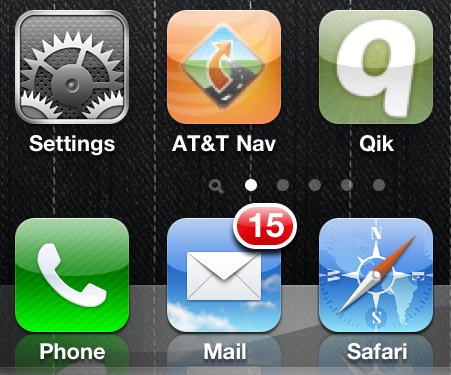
Amazing 640 x 960 resolution
As for the switch from physical keyboard to on-screen keyboard, I’m having a hard time. Everybody that has an iPhone has told me to keep using it and I will get used to it. So I’m going to try. But so far, it’s not working out for me.
FaceTime:
Yes, I did try FaceTime (the video calling) and it’s fun but the fact that you have to use WiFi limits it’s use. Your WiFi does need to be strong too. If not, you’ll see a lot of frozen screens. I’m not sure I’m sold on having people watch me when I’m talking to them. I kinda like that I can be in my underwear when I’m talking to my boss.
Camera:
As for the 5M pixel camera with flash (and HD video), that will be reviewed in my next iPhone post, so stay tuned.
So at the end of the day, will this new iPhone get me laid? I don’t think so. So far, only men have asked me about it. No ladies have said anything to me. But of course, that could just be me c-blocking myself with my looks.
Next: Camera and HD Video
 Cochinoman tech, sushi, poker
Cochinoman tech, sushi, poker






Nice review… I can't wait to get mine. Thanks!