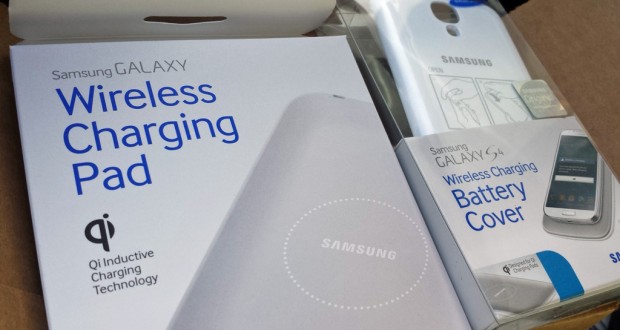The second the Wireless Charging pad became available online for purchase, I ordered it and had it sent overnight. As you can see in the picture above, there are actually, 3 separate items that you have to purchase.
First, the back cover must be replaced with the wireless charging cover ($39.99) as shown below. It’s slightly thicker and less flexible than the original cover that comes with the S4. And of course, as you can see, there are little metal contacts on the inside that touch the respective contacts on the S4 itself.

The second part is the actual charging pad ($49.99), shown below with the Samsung Galaxy S4 on top of the pad. As you can see, the pad is slightly larger than the S4. The bottom is made of some type of non-slip material, and the top is simply plastic.

To use the charger properly, you have to also purchase the 2Amp wall charger with cable (39.99), which allows you to plug the pad to the AC outlet. It must be some type of marketing trick to separate the items so the pad appears to be cheaper because who would get the pad without the cable? As you can see, the micro USB cable plugs into the top of the pad, and there is a LED indicator at the top.

Once the S4 is placed on the charging pad, you will see a pop-up message as shown below, indicating that the charging is taking place. This is a nice touch to give you that little assurance that everything is AOK.

Just like the Palm Pre’s Touchstone wireless charger, if you have a Galaxy S4, this accessory is a must have. What’s the point of being able to wirelessly transfer pictures and music MP3 files if you have to use a physical USB cable to charge your phone? Now, you will never have to plug an USB cable to your S4 again.
In turn, not using the USB cable reduces the chances of breaking the USB connector. You never have to fiddle with the USB connector to see which side is up or down, or try to find the hole in the dark.
Some people may gripe at this high price of this convenience. Yes, Samsung is charging a premium, but I think it’s worth it. And as other companies start using the technology, prices should come down.
However, just like the Touchstone, the charging does take longer than a direct connection by USB cable. But if you normally charge your phone while you are sleeping, an extra few hours of charging doesn’t make any difference.
Just to make it clear. Here are the instructions for usage:
- Place on pad to charge.
- Done.
Any questions?
 Cochinoman tech, sushi, poker
Cochinoman tech, sushi, poker