As you may remember, back in 2008, I was on a tight budget and bought the cheapest LCD HDTV (Vizio 47″) that I could find at the time. Then in 2010, I got a smaller Samsung 40″ LCD HDTV which I recently sold. This time, I decided I’m going to go all-in on the latest technology with an LED Samsung 55″ with Smart TV. The actual model number is Samsung UN55eS7500FXZA, and is a 3D HDTV, which was on sale at Best Buy for $2,199.00 (MSRP $3,379.99). This is not the latest offering from Samsung, and thus the lower price.
On a side note, having accumulated more than $1,000 of credit on my Best Buy reward program, I decided this was a good time to cash that in. What I didn’t realize was that there is a maximum of $100 per cash-out coupon. Each one has a long unique coupon code, which must be entered into the Best Buy website during the checkout. This arduous procedure almost made the $1,000 not worth the effort. Why can’t I just redeem a $1,000 coupon? I don’t get it.
While I’m ranting, let me tell you about something very interesting. After the $1,000 was taken off the price of the HDTV, the sales tax was also reduced accordingly. This gave me a new business idea. What if I created a “coupon” website where you send me $1,020 and I sent you a $1,000 coupon to use on Best Buy’s website. Sounds stupid until you save $90 in sales tax, netting you a cool $70 for this transaction.
But I digress.
Even though this new HDTV is 8″ larger in screen size, because the edges are so tiny, the actual physical size of this HDTV is almost the same size as my old 47″ HDTV. Below, you can see how little border there is around the screen. It’s amazing.

And if you thought that the skinny border is amazing, take a look at how thin this HDTV is below. They can make it so thin because it’s using LED backlighting. Not only that, it runs cool and saves on energy with it’s estimated $17 per year for power cost. My old Vizio ran so hot, I could use it as my heater during the winter and probably cost me $17 per month of power.

The full specs on this unit are as follows:
- 1080p (Do they even sell HDTVs that aren’t full 1080p any more?)
- 3D
- 25,000,000 : 1 contrast ratio
- Inputs: 3 HDMI, 1 component video, 2 composite
- Outputs: 1 optical digital audio.
- 3 USB ports
- Built-in Ethernet port and Wi-Fi
- Built-in camera and microphone
- Dual core processor running Samsung Smart TV
- Voice and gesture control
First, let’s just get the bad stuff over with quickly.
Voice Control
The Samsung TV ad has the girl talking to the TV to control it. Forget it. Yes, it does sort of work, but only if there’s no ambient noise, like air conditioner or other people talking. What is the deal breaker is that while it is accepting commands, the TV sound turns off. I don’t want the sound being turned off every time I want to change the channel. It’s stupid and nobody should use it.
Gesture Control
It barely works when the lights are bright or it’s daytime. Even then, the cursor jumps around like an old 80’s mouse with lint stuck in the wheels. And forget trying to use it at night with the lights off. It won’t work at all. Some people that watch TV in the bright light may use it a few times but it’s certainly not “Minority Report” and doesn’t work anything like the commercial. For me, I’ll never use this feature.
Remote Control
The remote control is a lot like the other Samsung remote controls that I have with a few more buttons. For the most part, it works like any remote without any problems. One thing that I found strange about this remote is the pause and play buttons. I’m used to the play button between the reverse and forward buttons, like on my PS3 remote. Personally, I don’t think this layout is intuitive and I don’t like it. The colorful cube in the center will bring you to the Smart Hub control panel for Smart TV. More on this next time.

Secondary Remote
You also get a secondary remote control that has a touch pad (like your laptop) and even a microphone that you can talk into, in case the TV is too far away for you to talk to. Once again, even though the microphone does make it easier to talk to your TV, it still pretty stupid. The touchpad does not work as well as the one on your laptop. I found it very difficult to use because it jitters a lot and the control is not very responsive. I’ve never used it since the first day.

3D – Glasses
And don’t forget that the TV is 3D and it comes with 4 “free” glasses. Each one takes a tiny battery and does have an off switch in case you don’t want to be wasting battery power. Using the demo that comes with the TV, I did try the 3D and it does work, but I doubt I will be using this feature very often, as I hate 3D, even in the theater. Even if I were a 3D user, I would hate to have to keep replacing the dead battery before I can watch a movie. Until they figure out 3D without glasses, no thank you.

Now let’s look at the TV itself. All the plugs are located in the back of the unit. The cables plug-in to the side as you can see below, in case you are mounting the HDTV on the wall.

Yes, even component-in is available in case you have some old stuff to connect, like I do.

There is also a nipple like joystick (see below) on the back that allows you to go through the complicated menu system at the HDTV itself without having your remote control. This is excellent because otherwise there would be no way to control the TV without a remote.

Dual Core CPU
One thing to quickly realize is that there is a computer in your TV. And computers require firmware. One of the first things you should do is to download the latest version of the firmware. To do so will also require you to setup your Ethernet or Wi-fi. Setting up my Wi-fi was as easy as setting up any laptop or my iPad. The only pain is typing in the Wi-Fi password using a clunky on screen keyboard. But you only have to do it once.
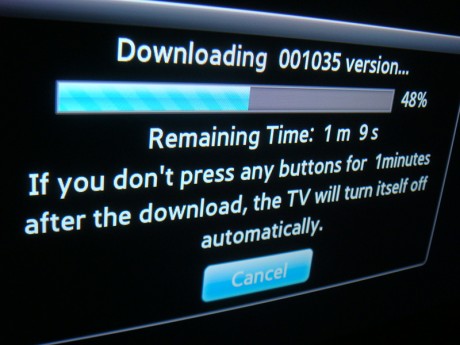
While on this subject, don’t worry that this dual core processor inside your TV will be outdated in 6 months. Samsung has what they call an “Evolution Kit” which is basically a box in the back that you can replace that will upgrade your CPU that’s inside the TV. This is a great feature. How come my laptop doesn’t have this feature?
Smartphone & Tablet App
Samsung also has an iPhone, iPad and Android apps to control the TV via the Wi-Fi. Search for “Samsung Remote” to find them in your respective app stores. Keep in mind that your phone or tablet must be connected to the same local network for the app to work properly. So you won’t be controlling your neighbor’s TV from your house. The app will find your TV and it works with multiple TVs if you have more than one.
The iPad version is shown below and you can see how cool it looks. The buzz kill is that there is no keyboard in the app. So when a keyboard appears on your TV for you to type, you have to use the cursor to move from letter to letter on screen. What a missed opportunity that is. I’m hoping they will upgrade at least the iPad version to include a keyboard. Without that one feature, there’s really no reason to use these apps. It’s just as easy to pick up the actual remote. On a side note, Samsung does sell a wireless full keyboard for $100. Why give away a free app when they can get you for $100.
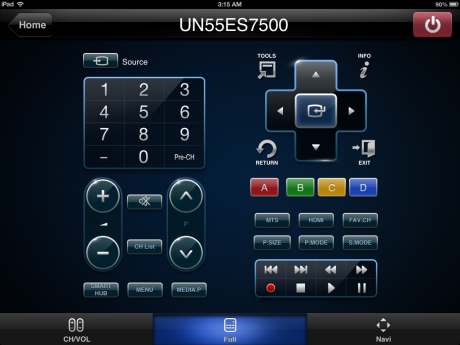
Summary
The picture quality is excellent. The image is vibrant, with the black being black and it turns on quickly. I have to admit that the viewing angle seems to be slightly less than my old Vizio TV, but that was a LCD TV and it wasn’t 3D. Because the speakers are in the back, the sound is not as good as my Vizio which had the speakers on the front. All the other extras like voice and gesture control are all marketing crap that nobody is going to use.
I purposely left out my review of the Smart TV for a separate review because that feature is included in all the upper-end Samsung models and will be applicable to many people who don’t have this particular model.
All in all, I’m happy with my new HDTV. However, this is not the TV to get if you are on a tight budget. This TV is for people who want the latest technology without price consideration. I don’t think I would have paid the full retail price. Even at the discounted price and my reward points, it was pushing it.
Next time: Smart TV review
 Cochinoman tech, sushi, poker
Cochinoman tech, sushi, poker






Thank you for posting your review of this 55 inch Samsung 3DTV, Cochinoman! I love taking my kids to the theater for 3D movies, but it is getting prohibitively expensive to do so. I’m hoping that by renting 3D pay per view movies from my Hopper, and watching them on a decent sized 3DTV, I can replicate the theater experience while saving a little money. That TV sounds great, but I don’t know if I need all of those extraneous features. Actually, I don’t know a lot when it comes to HDTVs, but I work with a guy at DISH who knows it all. He graciously offered to go shopping with me, so that I don’t get anything I don’t need. I do have a budget to think of, so if we settle on this model in the store, then I will be looking for a deal online.
Wow, the original comment was as if I had wrote it myself. I’m not too happy with the hand/air controls, I even have a Vizio tv too in my bedroom and I’m happy with it too. I’m not much of a computer tech either, but I truly love my 3-D Samsung. It’s nice to know that I have the features when I do feel like using them.
Lastly,I do have a Samsung phone and tablet and I love have the connections because the on screen keyboard is such a hassle.
Thanks Samsung for all you do. You don’t make learning technology not-so-bad.